Honeycomb tablets are designed for stunning visuals, there’s no doubt about that. The powerful graphics chipsets, large HD-capable screens and even surround sound capability make them ideal for watching trailers, videos and shows. Not only that, it’s handy enough to be used as an ebook reader and then some.
Here are a few of the best media and entertainment apps for your Android tablet.
Featured image from PyronixcoreVideos

Plays everything and anything you can throw it. It’s the best media player for Android, and for Honeycomb as well. Definitely something you need to install on your tablet.
Watch live video anywhere, any time with Ustream. Everything from live radio shows to sports events, it’s like TV and then some.
Movies and TV

Watch trailers, read reviews and catch showtimes. It’s the app you need to enhance your theatre going experience.
4. IMDb (free)

Your all-access pass to everything and everything shown on the big screen (and small screen too). Get celebrity info, TV recaps, awards and trivia about the newest movies and hottest stars.
Music
5. QELLO for Tablet (free app, 30 Day rental for $4.99)

Missed that concert? Don’t fret,
Qello has it in full HD glory. Now you don’t need to be groupie to get that backstage pass.

If you’re looking for a new media player for your Android tablet, look no further. Hive brings all the things your stock player can do, and then some. It even has a widget so you can play music right from your homescreen. It’s sort of new so be kind to the dev.

What’s that song again? It’s by whatzizface right? With Soundhound, you can search for music just by having it listen to it. You can even buy the song right there or share it with friends.

It’s dubbed the iTunes for Android and for good reason. It allows you to easily sync music and other media onto your device with its companion app. The Honeycomb music player brings nothing exciting and new but it does let you easily control your music and view HD album art.
Books

Turn your tablet into a stunning ebook reader and grab your Kindle book straight from Amazon using this app. You can also buy new books and browse them as well. Honorary mention:
Nook for Android by B&N (it’s free as well).

If your ebook collection is more of the ePub and PDF kind, there’s also Aldiko for that. You can load both your own bestsellers or browse its online library to get more.
Photos

Browse your photos on your favorite sharing sites like Flickr, Facebook, Imgur and Picasa. It even lets you do some minor photo editing. And unlike other apps, it’s Honeycomb-optimized!

Talking vehicles aside, this app adds a bit of whimsy to your boring stills. Add stickers, effects and captions to make your photos come alive. Then share it to everyone!

If Flickr is where you send your photos, then this app should definitely be on your tablet. It not only allows for batch uploads, it also downloads your favorite photos for offline viewing. Check out the
dev’s other photo apps as well.
Comics

It’s the first comic reader that’s specially made for Android tablets. Supports all the usual format and I head it will have PDF support too soon, which makes it good for ebooks as well. Honorable mention:

Comixology partners with the biggest names in comics to bring you all the best title and collections to your Android tablet. The comics themselves are not free of course but there’s a lot of free stuff to browse and buying is easy. Of course, you should still support your local comic book store.
Magazines

If you need your football fix on your tablet, SI is the way to go. It’s the digital edition of the popular sports magazine and includes such features as live scores, classic articles and video.
17. Zinio (free)

Get your favorite magazines straight on your tablet. Almost every popular title is in here and you can buy both single issues and full subscriptions.
Drawing

This app bring realistic and natural brushes to your tablet, so you can be free to create your work of art anywhere you go. It even reacts to pressure and the speed of a stroke.

Autodesk brings their SketchBook to Honeycomb, bringing with it all the tools you need to create a professional masterpiece.

This app is obviously for the kids. It features stickers, crayons, markers and other creative tools that your child would love.


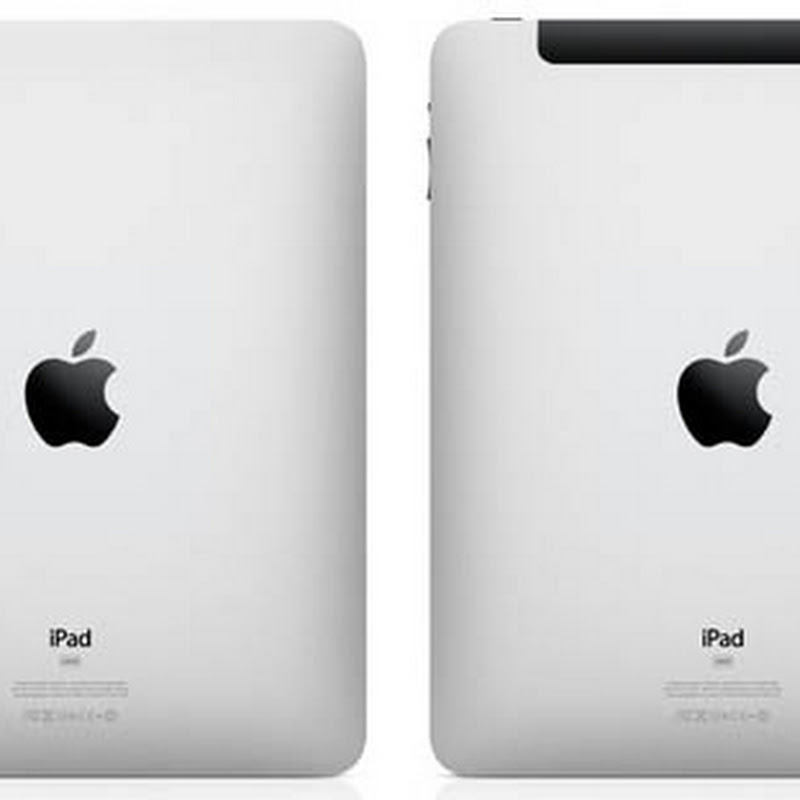



 6:09 PM
6:09 PM
 Simranpal SIngh
Simranpal SIngh














 If you’re looking for a new media player for your Android tablet, look no further. Hive brings all the things your stock player can do, and then some. It even has a widget so you can play music right from your homescreen. It’s sort of new so be kind to the dev.
If you’re looking for a new media player for your Android tablet, look no further. Hive brings all the things your stock player can do, and then some. It even has a widget so you can play music right from your homescreen. It’s sort of new so be kind to the dev.




































