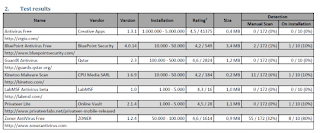Malware is a growing problem for Android, both within the
Android Market and without. But when it comes to free applications, it looks like users aren’t getting a lot of help. According to a security report from AVTest in
Germany, nearly all the free
anti-malware apps are almost completely useless, with many failing to detect even a single threat in a test environment. Their results after testing seven popular free apps are below – it looks like users are getting exactly what they pay for.
The most worthless apps (relatively speaking, anyway) were Creative
Apps’ Antivirus Free, GuardX Antivirus, and LabMSF Antivirus beta, all of which failed to detect a single threat on the tested smartphone. BluePoint Antivirus Free, Privateer Lite and Kinetoo Malware scan all fell in at less than 10%
detection rates. Only Zoner
AntiVirus Free scored even vaguely respectable numbers, detecting just 32% of threats after a manual scan. To reiterate: the
best free ant-malware app detected less than a third of the threats after testing. The most popular app, Antivirus Free (one of the 0% results) has been
downloaded more than a million times.
The state of anti-malware and anti-virus on Android may be pretty sad, but it’s not that surprising. After all, Android just passed its third birthday, and with almost 200 million users worldwide, it’s a prime target for hackers and thieves. Security will get better as
Google and others learn how to plug up the current vulnerabilities. That said, an experienced Android user is far more likely to have personal information stolen via a
security vulnerability (like HTC’s Sense issues a while back) than an app download – so long as he or she remembers never to install an apps from an untrustworthy developer or publisher,
especially if it’s a non-Market download. For a more in-depth look at the security report, you can
download the PDF here.
[
via ZDNet]


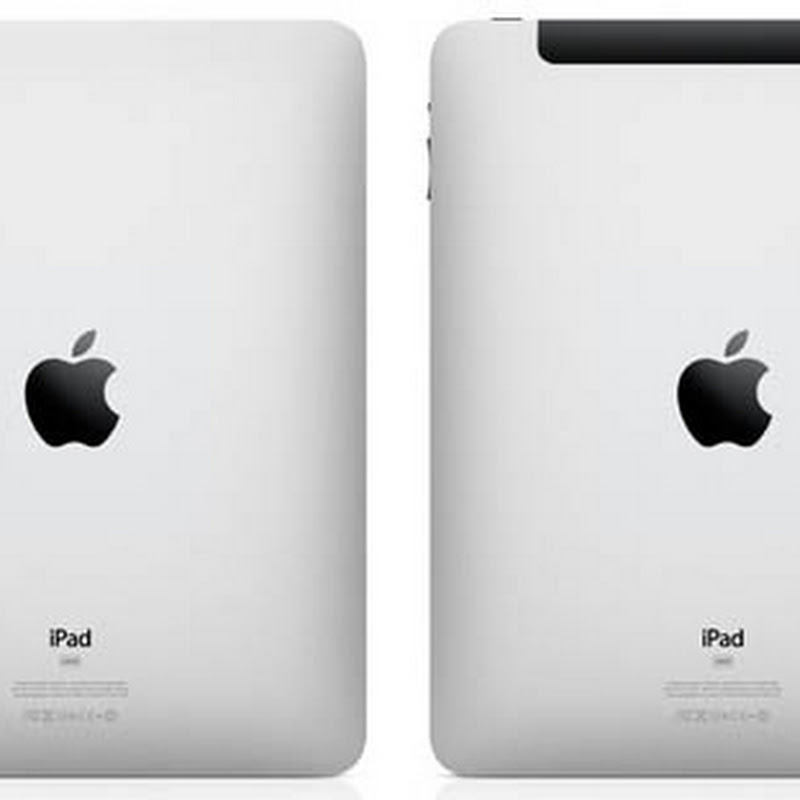



 11:36 PM
11:36 PM
 Simranpal SIngh
Simranpal SIngh














 )
)


















 )
)