We see how the new Galaxy Nexus from Samsung holds up against Apple's updated iPhone 4S
We compare Apple’s new baby, the iPhone 4S, to Samsung’s latest Galaxy Nexus handset.
Form:
Samsung Galaxy Nexus - 135.5x67.9x8.9mm, 135g
Apple iPhone 4S - 115.2x58.6x9.3mm, 140g
The iPhone 4S hasn’t changed a bit from the previous iPhone 4 on the outside, it’s pretty much exactly the same.
For iPhone fans this isn’t too much of a problem but we’ve become rather bored of its plain design.
The Galaxy Nexus is the nicest looking Nexus phone so far as it’s been stretched out and enlarged compared to its predecessors.
In part this is to accommodate a large screen, but these larger proportions are more flattering and help the phone to avoid looking too ‘bubbly’.
Often with ‘softer’ handsets with an abundance of rounded corners and curved edges the look becomes boring or odd.
While the Galaxy Nexus may not be our favourite handset visually it’s a better looking phone than the iPhone 4S.
Winner – Samsung Galaxy Nexus
DisplayApple has been leading the pack for some time on display technology with its acclaimed Retina display, but the main problem has always been the limited size.
At 3.5-inches the iPhone 4S’ screen is certainly at the lower end of what many now expect from a full-sized smartphone.
The iPhone 4S uses an LED-backlit IPS TFT capacitive touchscreen at a resolution of 640x960 pixels, which gives a very high pixel density of 330 pixels-per-inch (ppi).
Display features include scratch-resistant glass with an oleophobic surface to repel fingerprints, as well as multi-touch input support, a three axis gyroscope sensor and an accelerometer.
Samsung’s Galaxy Nexus has one of the larger screens on the market at 4.6-inches but unlike many other large displays Samsung has managed to keep the pixel density at a high 316ppi thanks to an impressive screen resolution of 720x1280 pixels.
The Galaxy Nexus uses Samsung’s own Super Amoled technology and also features the same oleophobic coating, multi-touch input, accelerometer and gyro sensors as its rival.
Choosing a winner in this round is pretty difficult, both have impressively high pixel densities which are more or less unrivalled by other smartphones.
The iPhone 4S has the higher pixel density but the Galaxy Nexus makes up for it by having a much larger touchscreen than the iPhone’s rather small display.
Winner – Samsung Galaxy Nexus
Storage
Apple’s handset comes in three storage variants with a choice of 16GB, 32GB and 64GB. Any model you pick will have 512MB of RAM but true to form Apple hasn’t included a card slot on this device.
With the Galaxy Nexus there’s only the first two options for 16GB or 32GB of in-built capacity and like its opponent it has no card support. Samsung’s handset does better on RAM though with 1GB to help the processor.
This is a trade-off which depends on your preferences, a 64GB upper limit on the iPhone 4S is great, though it’ll cost you a pretty penny to get hold of this variant.
However, you lose out on RAM with Apple’s handset.
On the opposite end of the spectrum the Galaxy Nexus doesn’t have the lofty 64GB option, but 32GB is still a lot to play with and it has twice the RAM of the iPhone.
Winner - Draw
ProcessorIt’s dual core devices all round here, which is a first for an Apple phone, not so much for Samsung though which is why we feel the company could have pushed the boat out a bit more on the chipset and graphics processing unit (GPU).
Both are using ARM Cortex-A9 processors, the iPhone 4S is clocked at 1GHz while the Galaxy Nexus comes in at 1.2GHz.
The iPhone 4S uses Apple’s own A5 chipset and a PowerVR SGX543MP2 GPU, a combination previously used in the iPad 2 to good effect.
Samsung’s Galaxy Nexus runs a TI OMAP 4460 chipset and a PowerVR SGX540 GPU, which while competent enough isn’t as highly powered as some other ‘premium’ Android phones such as the Galaxy S2, and the GPU is the same as one used in the previous Nexus S phone, which launched at the end of 2010.
The ace up iPhone’s sleeve is that, despite the Galaxy Nexus having an extra 200MHz on the clock, Apple is particularly adept at optimising its operating system to its processors and other hardware, so we should see some pretty slick performance just as we did on the iPad 2.
The Galaxy Nexus is sure to still power through things, however, though it has to be said it won’t blitz gaming and intensive multimedia as much as we hoped.
Winner - Draw
Operating SystemThe iPhone 4S is the debut device for Apple’s new iOS 5 operating system, while the Samsung Galaxy Nexus is the first handset to run Google’s new Android Ice Cream Sandwich platform, version 4.0.
iOS 5 has a number of new improvements, including the iMessage service, expanding messaging from just SMS and MMS text to include a BlackBerry Messenger style service between iPhones.
The browser has also been enhanced and is much faster, it also features some new viewing modes for either storing web pages to view later or stripping them down to raw text for easier reading.
Twitter has been more extensively integrated, though you still have to download and install it to take advantage of these features. There’s also the Newsstand app which aggregates all your newspaper and magazine subscriptions into one place and supports background downloads.
Unique to the iPhone 4S is the Siri Assistant, a voice operated assistant which can help you organise your calendar and allows you to set reminders, read text messages, reply, make phone calls and search for information.
Android Ice Cream Sandwich brings many of the changes made in the tablet-specific 3.0 Honeycomb to the smartphone platform.
This includes faster web browsing with smoother touch control and tab functionality, an enhanced Google voice search (though not as advanced as Siri), a completely re-designed interface and improved customisation, app switching and multi-tasking controls.
Both systems are the most advanced iterations we've seen from their respective developers so far, but we don’t feel one is necessarily better than the other, it’s a case of personal preference.
Winner - Draw
Camera
The Galaxy Nexus is a little disappointing when it comes to the camera as it only uses a 5-megapixel primary at 2592x1936 pixels.
Video capture is at 1080p and there’s a secondary 13-megapixel front-facing camera with video-call support.
It features an LED flash, autofocus, touch focus, geo-tagging and face detection.
Apple has upgraded the iPhone’s camera to an 8-megapixel primary at 3264x2448 pixels, but it’s not just the megapixel count and resolution which has been ramped up.
A fifth lens has been added and an improved aperture to allow in more light and improve photo quality.
The iPhone 4S supports video calling over Wi-Fi and features a front-facing VGA secondary camera.
It has an LED flash and video light, autofocus, touch focus, image and video stabilisation, face detection and geo-tagging.
Apple’s decision to upgrade the camera in the iPhone 4S means it wins this round easily against Samsung’s lacklustre offering.
Winner – Apple iPhone 4S
Final Thoughts
Both phones have decent specs and fit in nicely at the higher end of the current phone market, however, considering all the build up and hype neither are the ‘game changers’ we were expecting.
Both have processors which will handle most of what you can throw at them, although the Galaxy Nexus could have opted for better chipset and GPU architecture to make it a truly excellent smartphone.
The other area where the Galaxy Nexus lacks is the camera which just isn’t anywhere near good enough for a flagship device these days.
We’re disappointed that both handsets have rejected micro SD functionality, but both have considerable onboard storage space.
It might only be a problem having no card capability if you store a ton of music or eBooks but let’s face it this scenario is becoming increasingly the norm for many phone users.
Both displays are excellent, the iPhone has a higher pixel density but the Galaxy Nexus isn’t far behind and has a far larger screen with a higher resolution.
In conclusion, we're calling this one a draw but we feel that both are 'good enough' premium phones rather than anything exceptional.


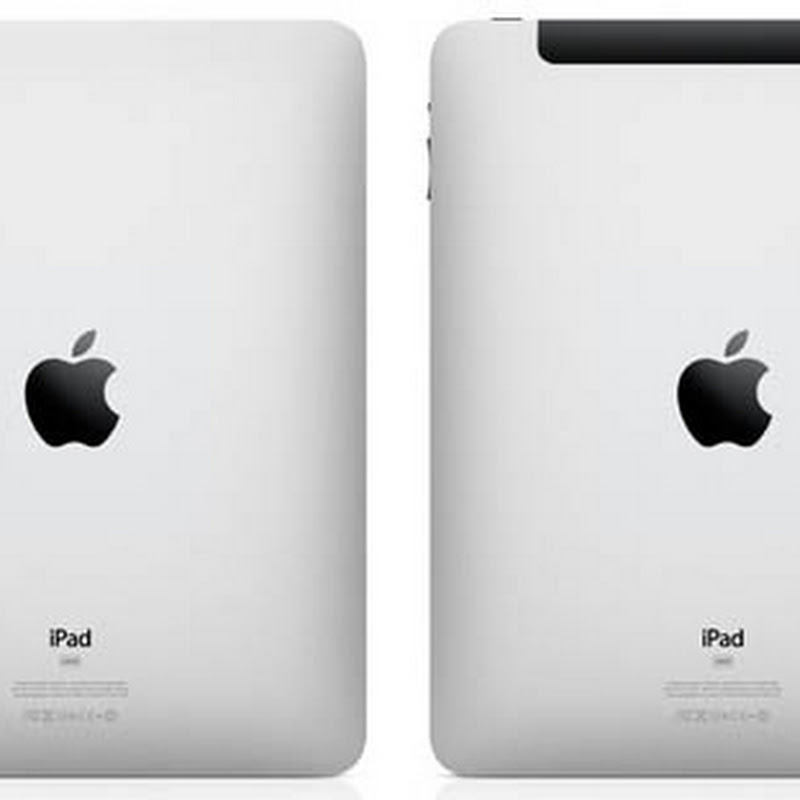



 6:23 PM
6:23 PM
 Simranpal SIngh
Simranpal SIngh













































