Monday, October 24, 2011
Google Chromebooks more flexible to purchase
We live in an age of choices, and gone are the corporate tyrannical days of Henry Ford when he churned vehicles out in just a single color – black, in a case of “take it or leave it”. After all, how else do you explain the myriad of colors that the iPod mini came in back in its heyday, not to mention the slew of protective covers? Well, purchasing a Google Chromebook is another story, where it was originally revealed to be made available to enterprise and education customers under a subscription model at first.
Non-US DROID RAZR phones will have unlockable bootloader
Here’s some good news for prospective Motorola RAZR owners: the phone will have an unlockable bootloader. Unfortunately this doesn’t apply to United States DROID RAZRs – Motorola is giving carriers the option to disable the unlock feature, and Verizon has jumped on the chance. Just to be clear, the phone is known as the DROID RAZR in the US and the Motorola RAZR elsewhere. Commence your cursing now, Verizon customers.
An unlocked bootloader is an essential part of the modder’s toolbox. Without it, it’s impossible to get a custom Android kernel onto a phone, which means that modders are limited to the latest version of Android that Motorola (or the carrier) is willing to provide. The last time that Verizon offered a Motorola phone with an unlocked bootloader was the original DROID over two years ago, though some Samsung and HTC models are (inexplicably) unlockable.
If you’re smitten with the DROID RAZR’s lusty hardware, don’t despair. Even without an unlocked bootloader root and custom ROMs are possible, it just takes a little more effort, and some of the higher-level customizations aren’t available. Keep in mind that it’s always possible, and in this case even likely, that someone will reverse-engineer the international unlock method for United States DROID RAZR owners, opening up the path to full custom ROMs like CyanogenMod, or even more exciting, early versions of Ice Cream Sandwich. If anyone is up to the task, it’s Android hackers longing to set some high-end hardware free.
Check out our hands-on of the Motorola DROID RAZR:
Motorola DROID RAZR hands-on:
Sunday, October 23, 2011
Cobra iRadar Also Turns Your Android Smartphone into a Radar Detector
As some of you might remember, one of the latest surprises provided by radar detection solutions' manufacturer Cobra was the iRadar system, which allows drivers to actually turn their iPhones into radar detectors (well, radar detection accessories, to be perfectly accurate, since the iRadar system also includes a radar detection unit).
Of course, given the fact that the system was largely based on an app running on the iPhone and direct communication via Bluetooth between the Apple handset and the aforementioned radar detection unit, we sort of suspected that the same solution would become available for other types of smartphones as well.
And sure enough, that's exactly what Cobra's doing right now, the company announcing the expansion of its Cobra iRadar product line with the development of Cobra iRadar for Android.
Set to become official at CES 2011, the iRadar system uses Bluetooth wireless technology to connect the smartphone to the detector.
The smartphone's display is then used to control the detector's settings and show alerts, and, as a result, the Cobra iRadar Detection System enables motorists to view, hear and log alerts for radar/laser guns as well as upcoming speed/red light cameras and other potential hazards.
The free Cobra iRadar App includes Cobra's exclusive AURA Camera and Driving Hazard Database, which enables drivers to receive alerts for speed and red light camera locations as well as other driving hazards.
"We are very excited to make the Cobra iRadar system available to Android users, who now represent over one-third of the smartphone market," said Sally Washlow, senior vice president of marketing and sales for Cobra Electronics.
As Ms. Washlow pointed out, between the two operating systems Cobra iRadar will be accessible to a significant majority of U.S. smartphone users.
Cobra iRadar for Android will have a manufacturer suggested retail price of $169.95 and will start shipping in Q1, 2011, the Cobra iRadar app, along with the AURA database, set to be available for free from the Android Market.
Of course, given the fact that the system was largely based on an app running on the iPhone and direct communication via Bluetooth between the Apple handset and the aforementioned radar detection unit, we sort of suspected that the same solution would become available for other types of smartphones as well.
And sure enough, that's exactly what Cobra's doing right now, the company announcing the expansion of its Cobra iRadar product line with the development of Cobra iRadar for Android.
Set to become official at CES 2011, the iRadar system uses Bluetooth wireless technology to connect the smartphone to the detector.
The smartphone's display is then used to control the detector's settings and show alerts, and, as a result, the Cobra iRadar Detection System enables motorists to view, hear and log alerts for radar/laser guns as well as upcoming speed/red light cameras and other potential hazards.
The free Cobra iRadar App includes Cobra's exclusive AURA Camera and Driving Hazard Database, which enables drivers to receive alerts for speed and red light camera locations as well as other driving hazards.
"We are very excited to make the Cobra iRadar system available to Android users, who now represent over one-third of the smartphone market," said Sally Washlow, senior vice president of marketing and sales for Cobra Electronics.
As Ms. Washlow pointed out, between the two operating systems Cobra iRadar will be accessible to a significant majority of U.S. smartphone users.
Cobra iRadar for Android will have a manufacturer suggested retail price of $169.95 and will start shipping in Q1, 2011, the Cobra iRadar app, along with the AURA database, set to be available for free from the Android Market.
[Theme] DSX Inverted Stock with New blur icons
 I decided to make a basic inverted theme for Darkslide X. Most things are inverted and I included the new blur icons that belanova123 used in the 602 Deodexer
I decided to make a basic inverted theme for Darkslide X. Most things are inverted and I included the new blur icons that belanova123 used in the 602 DeodexerAlmost all the stock icons from DSX were used with the exception of the blur ones and a few I changed.
And of course I am not responsible for what you do to your phone or what you decide to put on your phone.
Credits
BBC for the great Rom and what I used for the theme.
Blur icons pulled from 4.5.602 deodexer (with New Blur) found here 4.5.602 Deodexer (With New Blur)
belanova123 for icons
scorpio333 for pointing me in the right direction for getting rid of white bg in some settings
And everyone else that I forgot or contributed in anyway.
What was themed.
the stock keyboard- Themed Dark
Google search box- themed grey
BlurAlarm Clock widget- Grey color
Files- now inverted
Settings-inverted
Added Moto Music- Icons themed NOTE:This will replace stock music player
Mostly all blur icons replaced with new
Instuctions-
Make a good backup just in case (never a bad ideal to do)
Its best to install theme on fresh install of DS X
If you decide to reflash DS X
1.Make a backup or make sure you have a reliable backup.
2.Use D2 bootstrap to get to clockwork and reflash DS X (NO CACHE WIPES OR DATA WIPES NEEDED) although cache wipe should be ok. Your phone you decide
3.After install is complete reboot and enjoy
If you decide to install over what you have already,
1.1.Make a backup or make sure you have a reliable backup.
2.Use D2 bootstrap to get to clockwork and just flash theme (NO CACHE WIPES OR DATA WIPES NEEDED) although cache wipe should be ok. Again your phone you decide
3.After install is complete reboot and enjoy
UPDATE 9/16/11- Fixed light run off background when space is not filed.
DSX inverted Stock - http://www.mediafire.com/?xat2t3zfgx9dhe5
Stock status bar and status bar icons- http://www.mediafire.com/?he7kmmuabhhv2od
Contact fix (THIS WILL CAUSE YOU TO LOSE INVERTING DONE IN CONTACTS)- http://www.mediafire.com/?92y9d8tlg8e36jz
Saturday, October 22, 2011
Google reportedly considering bid to acquire Yahoo
Following recent reports that Microsoft was interested in a bid, troubled Yahoo could have another potential buyer in the form of Google.
The Wall Street Journal reports today that Google has been in discussions with at least two private equity firms about assembling a co-financed bid for Yahoo’s core business. However, the newspaper’s sources say that nothing is certain yet and a formal proposition hasn’t been assembled thus far.
Yahoo has been reportedly considering a sale since its board fired CEO Carol Bartz last month. Microsoft is one big name that has been mentioned, and a mooted merger with AOL was also reported. Meanwhile, another report said that Yahoo was considering selling off its interests in Asia separately. A replacement CEO for the company is yet to be appointed.
With Yahoo seemingly unable to find a solid place in today’s online landscape, a sell-off makes plenty of sense, although if Google were to be involved it would undoubtedly face close scrutiny from antitrust authorities – the FTC is already investigating the search giant in the US.
Get Android Ice Cream Sandwich Features Now
This guide shows you how you can get some of the features that Android Ice Cream Sandwich offers on your current Android device. Below are a few of our favourites from the list, for the full article and more ideas head over to LifeHacker.
1. Facial Recognition Unlock -This is one of the features about Android Ice Cream sandwich that will catch the eye of many. This feature was originally advertised for the SGS2 when it was announced at MWC 2011, but alas never came to fruition. This app won’t do the job of the Face Unlock stock app that is promised with ICS, but it’s as close as you can get at the moment and is still a pretty cool feature. The app is called Visidon AppLock and can be used to protect certain apps, rather than the entire device. It currently costs £1.99 on the Android market.
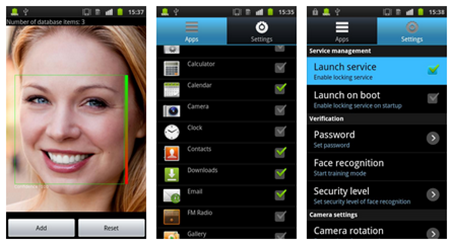
2. Save Web Pages To View Offline – This isn’t necessarily one of the standout features of Ice Cream Sandwich, but will still be useful to have once it’s there. Of course, there is already an app that does a superb (in-fact probably better) job of this, called Read It Later. The app let’s you save an article to read offline, syncs it across all your devices and strips it of adverts. All this for free. There is also a pro version of the app which adds a few more features should you want them.
3. Data Monitor – An app that I have found useful for monitoring 3G Data in the past is called NetCounter. It keeps count of both 3G and Wi-Fi data usage and allows you to set up alerts to notify you when a certain amount of data has been used. A similar app that is mentioned by LifeHacker is Onavo, which offers pretty much the same features but also allows you to restrict certain apps to Wi-Fi only. The new HTC Sense has data monitoring features built in, as does Android ICS.
Via Gizmodo UK
Burn the Rope: Worlds – Coming Soon To The Android Market
Burn the Rope has been an extremely popular game in the Android Market and if you’re a fan, you’ll be happy to know that the sequel, Burn the Rope: Worlds, will be making it’s way onto Android next week. Burn the Rope: Worlds features 100 all new levels from the original with four different themed “worlds” that include the Jungle, Mechanical, Fantasy and Space worlds. They’ve even thrown in a new mini-game called Endless Burn which is more like a survival mode.


Gameplay in BTR:W is simple. Burn as much rope as possible without letting the flame burn out. The flame always travels upwards and the player must rotate the phone to keep the flame on track. This is a puzzle game so there will be bugs and other obstacles trying to get in your way. We’ll let you know as soon as Burn the Rope: Worlds drops in the Android Market but in the meantime, feel free to check out the trailer below.
[Via DroidGamers]
More than 50% of smartphones sold in Asia run Android
Now Google and Samsung’s decision to move the Galaxy Nexus event to Hong Kong makes more sense. A new report from ABI research states that a whopping 52% of the smartphones in Asia are running Android. That’s a considerable lead on the United States, where Android currently commands 43% of the smartphone market.
The growth of Android in Asia is especially dramatic in Asia, where the operating system has gained 36% market share in just one year. Of course, much of Asia is still considered an emerging market, which is why only 27% of mobile phones sold there qualify as smartphones, as opposed to 40% in the U.S. We know that Android is big in China, and a big part of that is its open-source nature, allowing small and large manufacturers alike to create Android phones without paying a licensing fee. It probably doesn’t hurt that the two largest manufacturers of Android phones, Samsung and HTC, are based in South Korea and Taiwan, respectively.
In the next few years Asia will become an even more important part of the smartphone market, and the tech world in general. Analysts currently predict smartphone market share to double in the next five years, and if Android maintains its current success, it’ll be a pretty one-sided one at that. With Samsung, HTC and regional players like Pantech creating phones at every price level, it’ll be a bitter fight to see who can create and sell Android phones the fastest in the territory.Android is also making great strides in tablets and other form factors, such as the traditionally popular personal translator clamshell.
Samsung Galaxy Nexus Ringtones, Notifications and Alarms for All Devices [Download]
A few days ago we showed you how to make your (rooted) phone look like Ice Cream Sandwich and today we are going to show you how to make your phone sound like Ice Cream Sandwich. P3Droid extracted the audio files from the Samsung Galaxy Nexus system dump and uploaded them for the world to download and enjoy. The sounds included in the zipped audio file include alarms, notifications, ringtones and UI. Getting your phone to recognize these files is as simple as following these steps. For best results, use Windows (Macs aren’t very good at merging folders).
- Extract the zip file (it should be automatically renamed “audio.” If not, rename the folder “audio.”)
- Place the “audio” folder in the “media” folder found on your device’s SD card. If there is no “media” file then create one.
- Choose ringtones and notifications from your device’s settings and the new Ice Cream Sandwich sounds should show up under their respective names.
- Enjoy!
P3Droid asked that we link to the original thread so we will honor his request. Just keep in mind that you will have to register for that site to download the audio zip. A hassle, I know but I’m sure someone will mirror the file in no time.
With the help of these sounds, ringtones and notifications, you can have your device smelling, sounding and tasting like the real thing. At least until we can officially get our hands on the Galaxy Nexus. Cheers!
[Download from MyDroidWorld]






 2:21 PM
2:21 PM
 Simranpal SIngh
Simranpal SIngh












