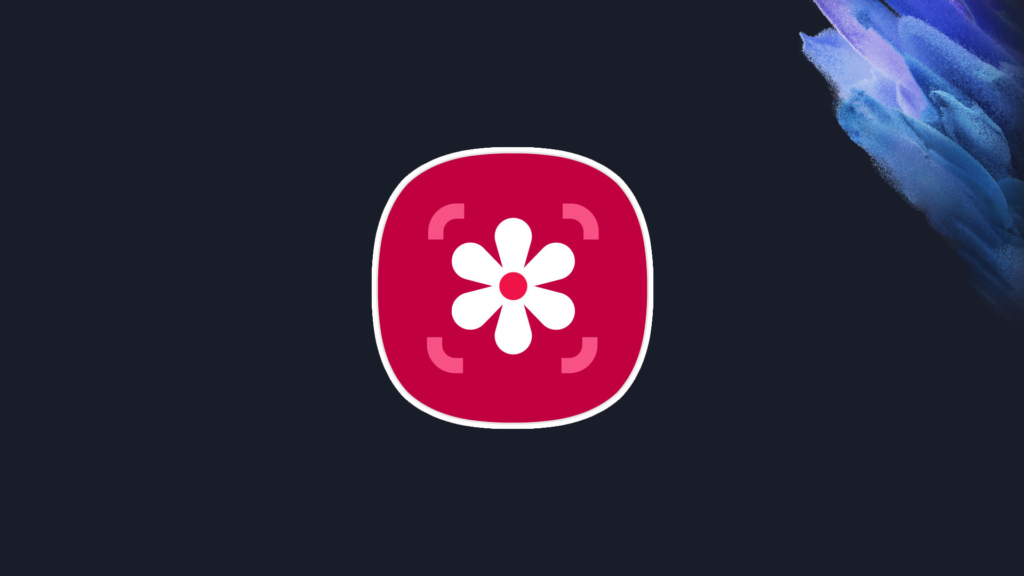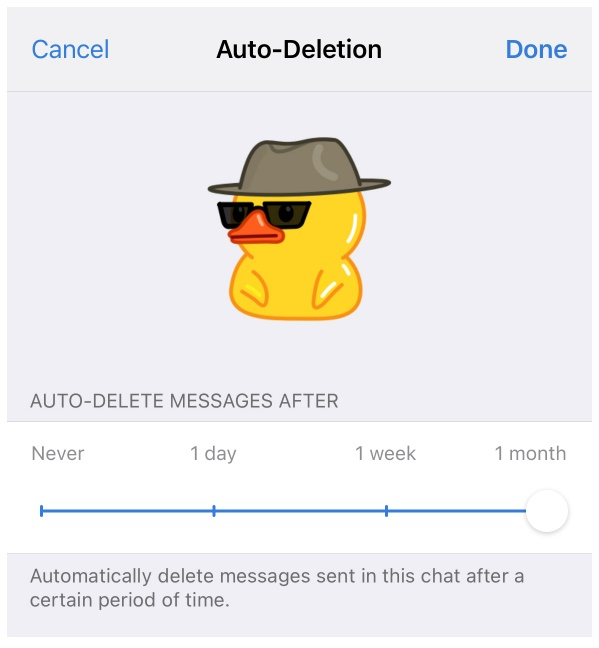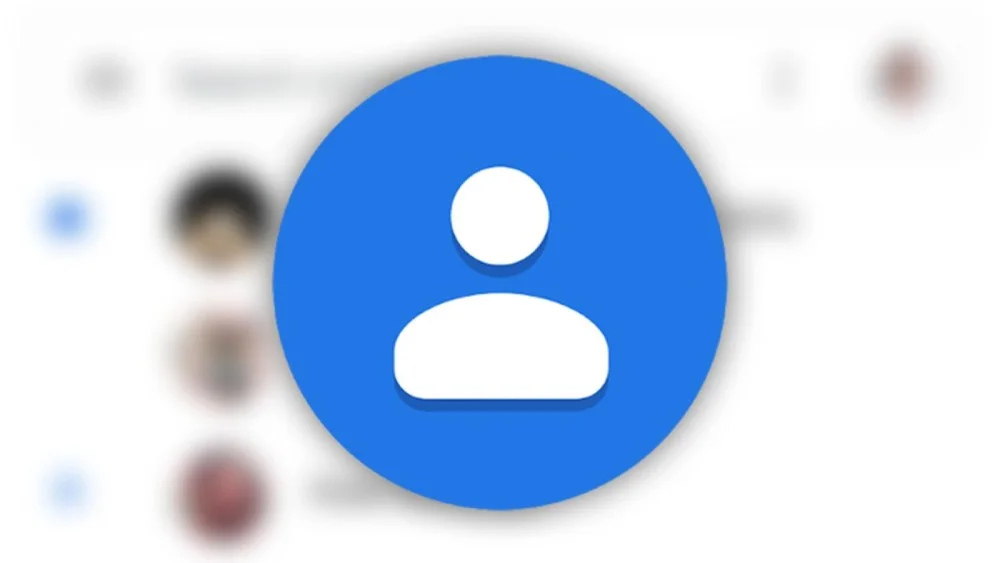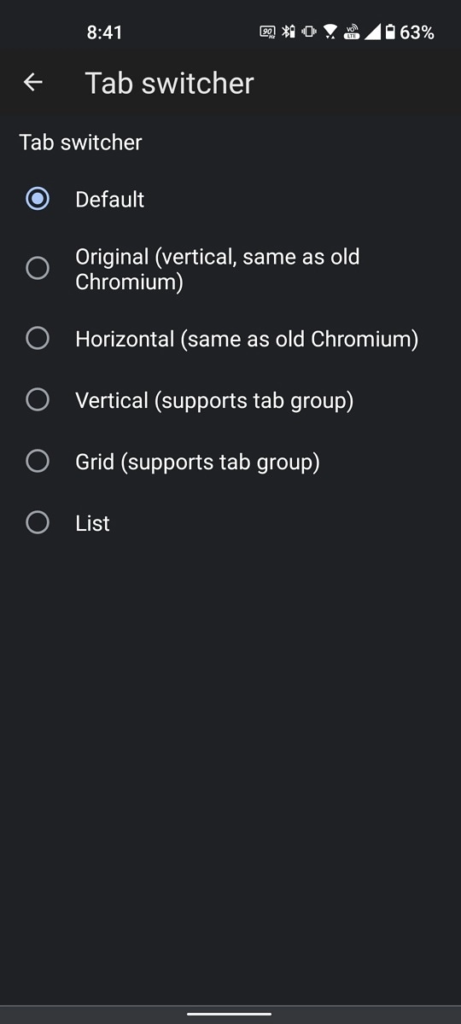All the Galaxy smartphone owners get the pre-installed version of the Samsung Internet. As we reported earlier, the company added an optional bookmark bar to the app a few months back. The Korean giant is again releasing an update to the app with version 14.2.3.14 that addresses few issues concerning bookmarks and passwords.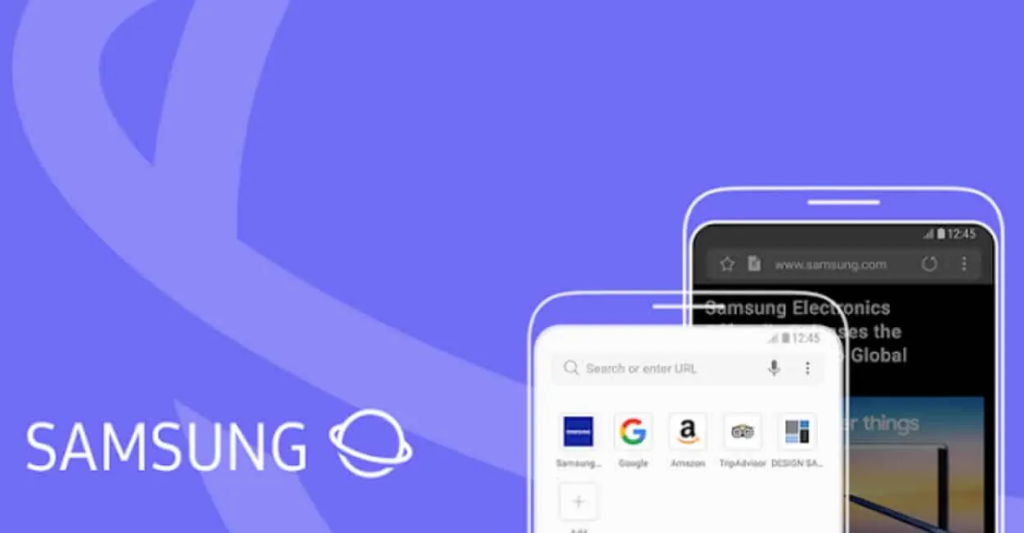
Make sure to visit: [Download] Samsung updates its Photo Editor App with new additions and changes
Though the latest version does not add any new features, fixes and optimizations are also necessary to run the app smoother. Heading to the fixes, the bookmark serves the desired function but not seamlessly. In fact, there's some malfunctioning in the feature which the latest update addresses.
Moreover, it resolves the errors leading to password mismatching while using Samsung Internet in Secret mode. Along with these fixes, Samsung has also added new security patches and enhanced the stability of the browser.
Samsung Internet 14.2.3.14 is available to download for all users. If you have not yet received the new version, you can flash the update via Google Play Store or Galaxy Store, or simply tap the button below.
Download Samsung Internet 14.2.3.14 (Play Store)
Samsung Internet 14.2.3.14 (Galaxy Store)
On the other side, Samsung Internet 15 is live in its beta stage. The next version will be shortly making its way to a stable phase. In a nutshell, the Samsung Internet 15 carries the enhanced anti-tracking technologies, which ultimately improve the surfing experience.






 3:03 PM
3:03 PM
 Simranpal SIngh
Simranpal SIngh