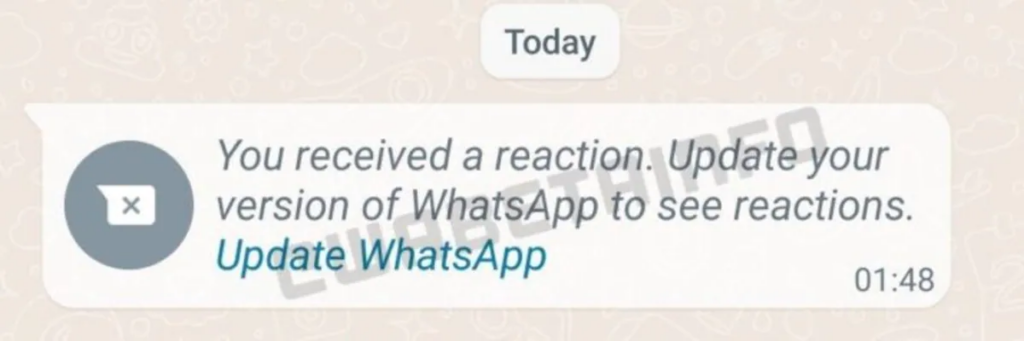Despite launching in Q3 this year, Realme C21 runs Android 10 out of the box. Though the early access program of the new version started a couple of months ago. The smartphone is now finally picking up the Android 11 update along with Realme UI 2.0 on top.
Make sure to visit: Download Realme File Manager v8.4.8 App [Old Versions Archive]
The fresh operating system for the 5-month-old entry-level smartphone is arriving on the firmware version RMX3201_11_C.02. As of now, the firmware is live in India, while the units in more regions will get similar treatment soon.
After flashing the update, the security patch of your Realme C21 will be upgraded to August 2021. Alongside, the battery and battery charging capabilities will be optimized. Besides, it will also address some bugs and bring fixes for the same.
Concerning changes, the package will seed all the Android 11 features to the device. To name a few, this includes chat bubbles, native screen recorder, enhanced dark theme, one-time permissions, and more. These are further tossed with the customized skin of the company, Realme UI 2.0. The version adds a quick setting panel, custom icons, digital wellbeing, parental control, stock apps, and much more.
As usual, the OTA update is having an incremental rollout. That implies it will make way for limited users at first. A border rollout will follow after ensuring the stability of the new package. Alternatively, you can head to Settings > Software updates to check for the update manually.






 11:30 AM
11:30 AM
 Simranpal SIngh
Simranpal SIngh