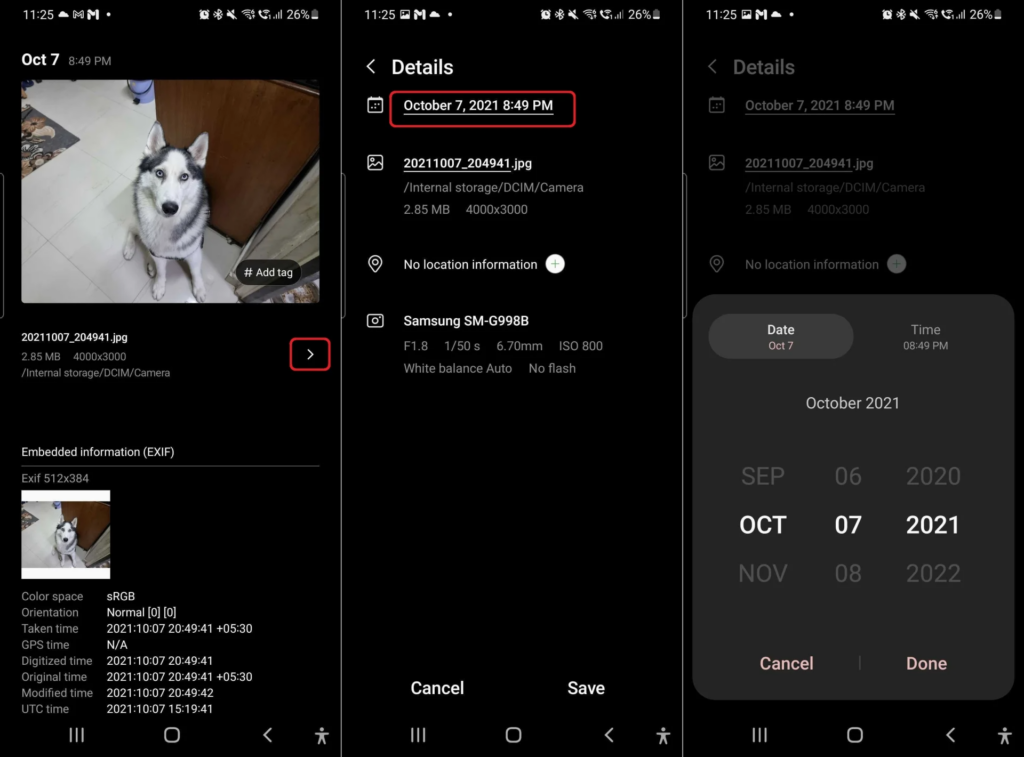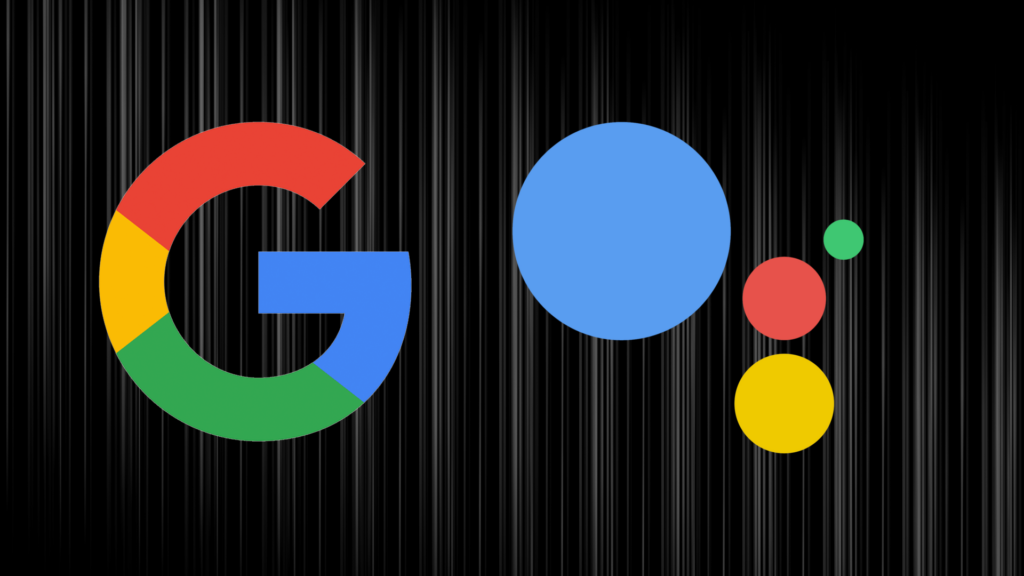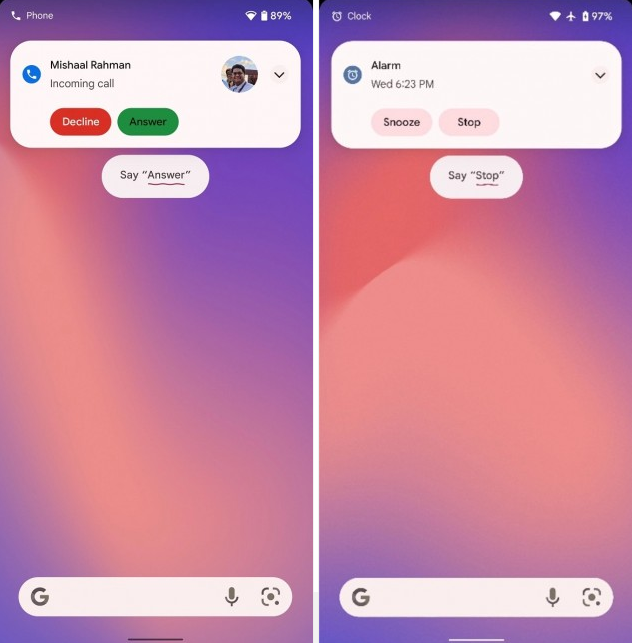Several leaks and rumors and flying around for the OnePlus 9RT. Recently, the smartphone appeared on Geekbench with Snapdragon 888 SoC. And now the device is listed on the Chinese e-commerce website JD. It reveals the complete design of the device and some more important information. Keep scrolling to know more!
Make sure to visit: Download OnePlus 9 Live wallpapers for any Android Phone
The images that popped up online on the Chinese retailer website JD divulges the complete design of the OnePlus 9RT. Apart from this, the listing mentions that the handset will be up for pre-orders in the home country on October 13 at 8:40 PM. The company will begin shipping on October 19. Moreover, the arrival of OnePlus 9RT on JD informs that it will support only a single 5G band — n77. Though we don't know if it is exclusive to China.
Here are the images revealed but the Chinese e-commerce website JD:
[gallery link="none" columns="5" size="full" td_select_gallery_slide="slide" td_gallery_title_input="OnePlus 9RT" ids="119990,119991,119992,119993,119994"]
On the other hand, the Geekbench listing of the device proved the leaks to be mistaken as it powers Snapdragon 888 SoC paired with 12GB RAM. It is further paired with Adreno 660 GPU and has a 2.84GHz clock speed. The latest stable OS Android 11 will power the device with OxygenOS skin.
The other specs could include a 6.55 display, a 50MP triple rear camera, a 16MP front snapper, and a 4500 mAh battery supporting 65W fast charging. The other undercover details will finally be disclosed at the October 13 launch event.
To mention, OnePlus will not launch any 9T flagship this year apart from the 9RT. We will keep you posted with any details regarding the new device so, stay tuned!






 3:07 PM
3:07 PM
 Simranpal SIngh
Simranpal SIngh