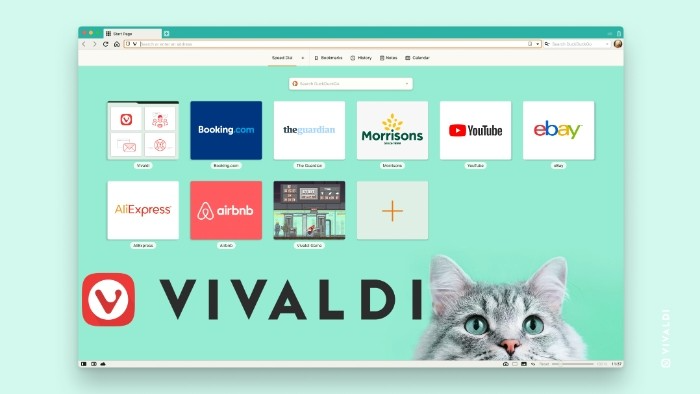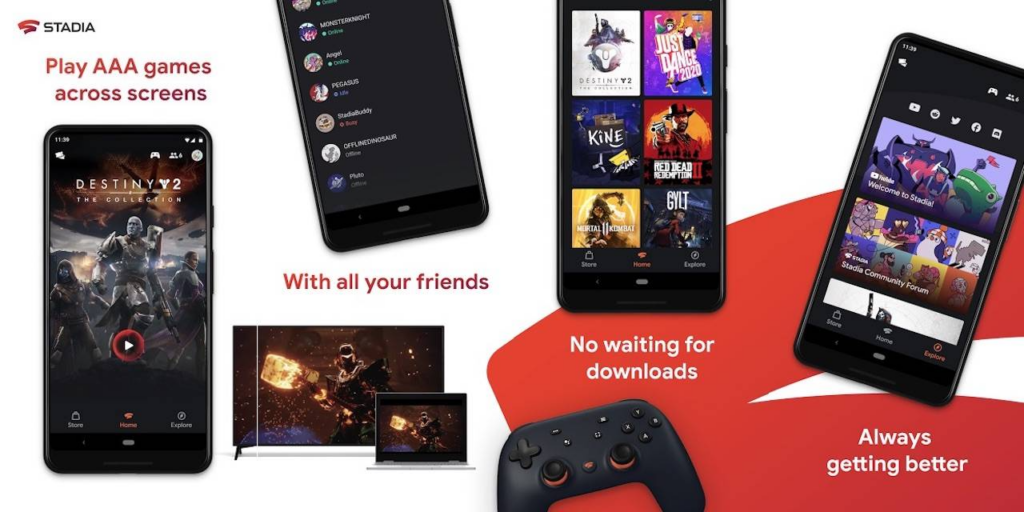In August 2021, OnePlus released the Android 11 based OxygenOS 11 to the OnePlus 6 and 6T. Unfortunately, the flagship is not eligible for the OxygenOS 12 update based on Android 12. Still, the company leaves no chance to give a bump to the current version. After OxygenOS 11.1.1.1, the devices are grabbing the OxygenOS 11.1.2.2 update.
Make sure to visit: Download OnePlus 9 Live wallpapers for any Android Phone
The latest OxygenOS 11.1.2.2 update for the OnePlus 6 and 6T is rolling out to the international versions while the global units will join the group soon. As far as changes are concerned, the package does not carry any UI refreshments or significant changes, or any new additions.
However, as we know, minor upgrades are essential to ensure the smooth functioning of the device. This software resolves various severe system-related bugs and issues that the users reported on the previous stable build. Moreover, it increases the system privacy by upgrading the security maintenance to November 2021.
Changelog
- System
- Improved system stability and fixed known issues
- Updated Android security patch to 2021.11
As always, the update is rolling out in batches. Initially, the build will be available for a limited number of users. A border rollout will follow in a few days after the successful verification to ensure the absence of any critical bugs.






 11:56 AM
11:56 AM
 Simranpal SIngh
Simranpal SIngh