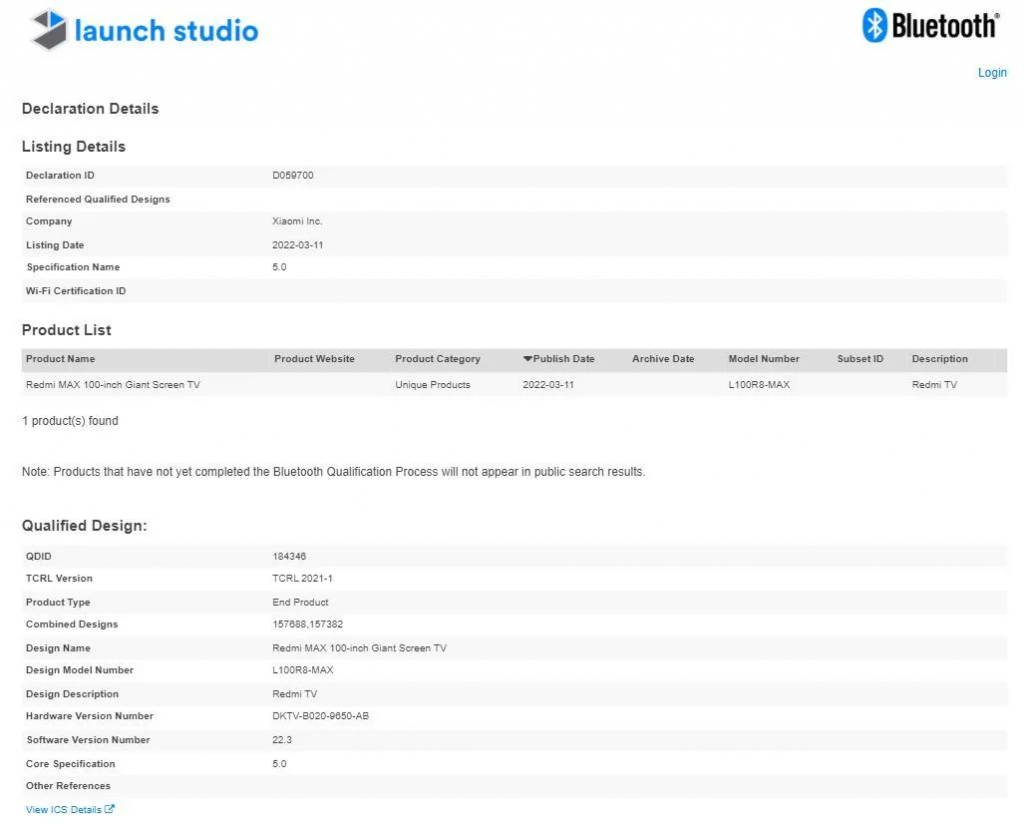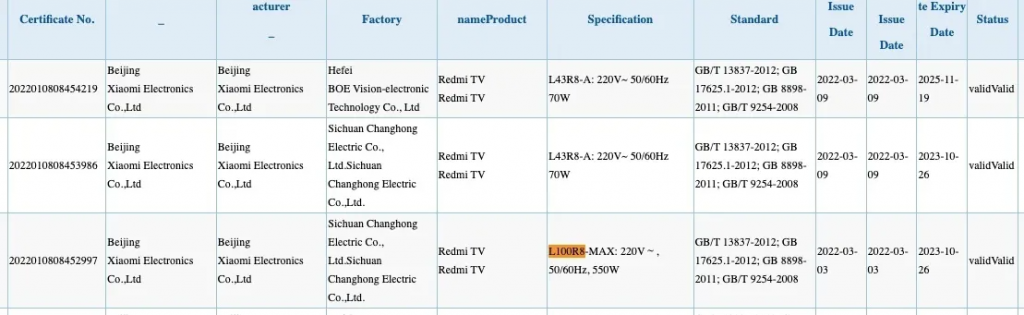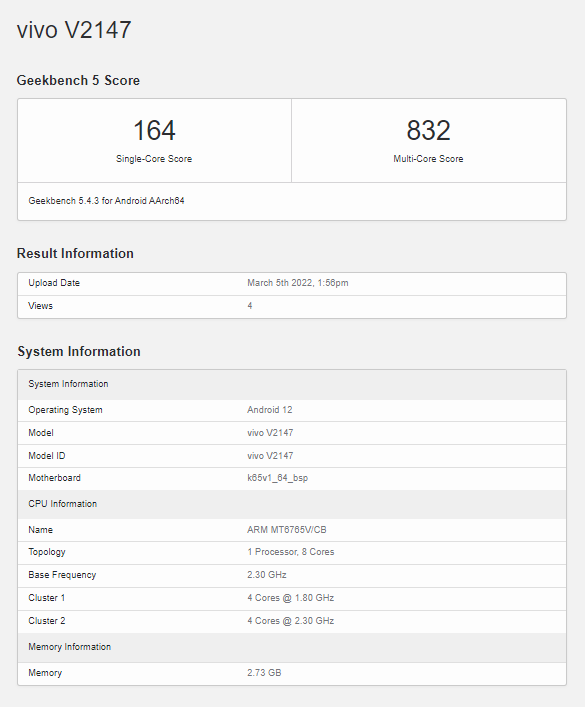According to a survey, Realme is now the second-largest smartphone brand in India with 17% of the market share. If you have any sort of grievance or after deals service issue with your Realme product, you can visit Realme Service Center. Here we have crafted a list of such gadget homes in the "City of Pearls."
Must see: [Update] Download Realme Community v2.4.8 app!
Realme Service Centers in Hyderabad
- F1 - Hyderabad-Multibrand, Begumpet
Address: Dr. No 1-11-249/1/1 Ist floor, Pooja Talluri complex, Opp to HDFC Bank, Begumpet, 500003
Functional hours: 10:00 A.M – 06:00 P.M
Contact number: 040-27768386/ 85/ 84
- Realme Authorized Service Center, Abids
Address: #5-9-88/4/A AAK Complex, Besides Fab India, Opp KLK Building, Near L.B Stadium, Abids-Hyderabad-500001
Functional hours: 10:00 A.M – 06:00 P.M
Contact number: +91 7673933732 OR 9949593210
- Realme Authorized Service Center, Chaitanyapuri
Address: H.No. 18-97/36, Shop No.17, 1st Floor, Rajnigandha Apartment, Beside DCB Bank, Chaitanyapuri, Hyderabad, Telangana
Functional hours: 09:30 A.M – 06:30 P.M
Contact number: 9948299426 OR 040-40280484
- Realme Authorized Service Center, Kukatpally
Address: Shop No. G2, Sai Vikram Towers, Kukatpally, Opp. Big Bazar, Hyderabad, Telangana
Functional hours: 09:30 A.M – 06:00 P.M
Contact number: 040-40201464 OR 8886575678
- Realme Authorized Service Center, Mehdipatnam
Address: D.No.12-2-825 & 826, Shop No.LG4, Lower Ground Floor, SGM Mall, Opp. Piller No. 14, HDFC Bank, Ground Floor, Mehdipatnam, Hyderabad, Telangana
Functional hours: 10:00 A.M – 07:00 P.M
Contact number: 9390110118 OR 7286828635
- Realme Authorized Service Center, Yousufguda
Address: 8-3-235/9, Flat No: G16/A, Tirumala Residential FLATS, Yousufguda Check Post, Hyderabad
Functional hours: 09:30 A.M – 06:00 P.M
Contact number: 9502800145
- Realme Authorized Service Center, Dr. A.S. Rao Nagar
Address: H.No.1-18-14/12, Dr. A.S. Rao Nagar, Manin Road, Opp. To Celekt Mobiles, Beside Corporation Bank, Adjacent to Joy Allukas Showroom, Hyderabad, Telangana
Functional hours: 10:00 A.M – 07:00 P.M
Contact number: 8074260467 OR 8142585804 OR 040-48541773
- Sri Mobiles, Chaitanyapuri
Address: Shop No 17, 1st Floor, Rajnigandha Complex, Chaitanyapuri, Hyderabad, 500060
Functional hours: 09:30 A.M – 06:00 P.M
Contact number: 040 40280484
Keep in note that the Realme Service Centers are on break on Sunday. In order to resolve your product-related issue, we recommend you make a call prior to visiting.






 2:58 PM
2:58 PM
 Simranpal SIngh
Simranpal SIngh

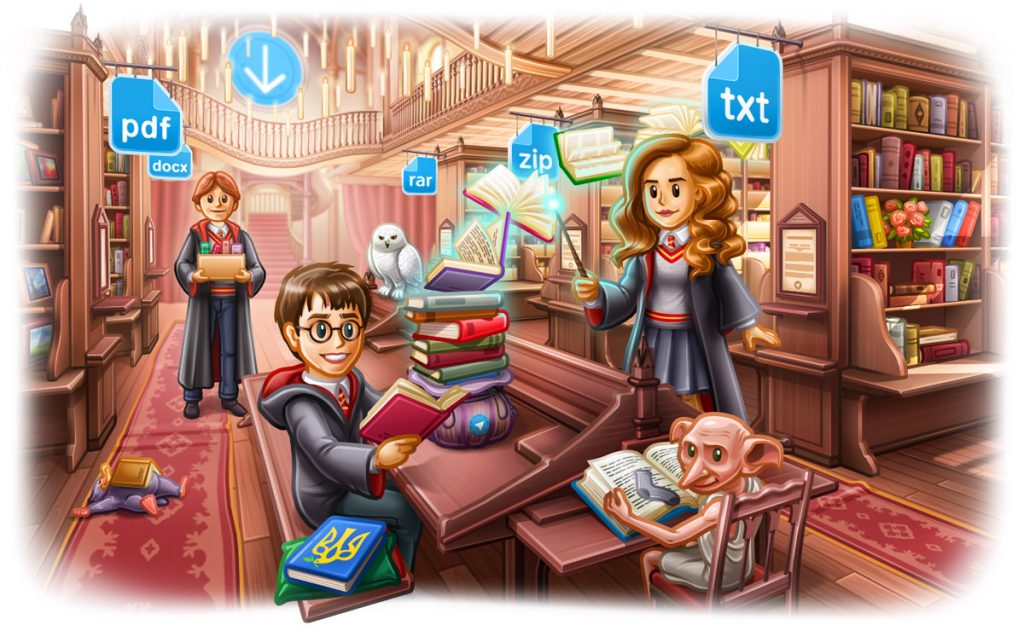
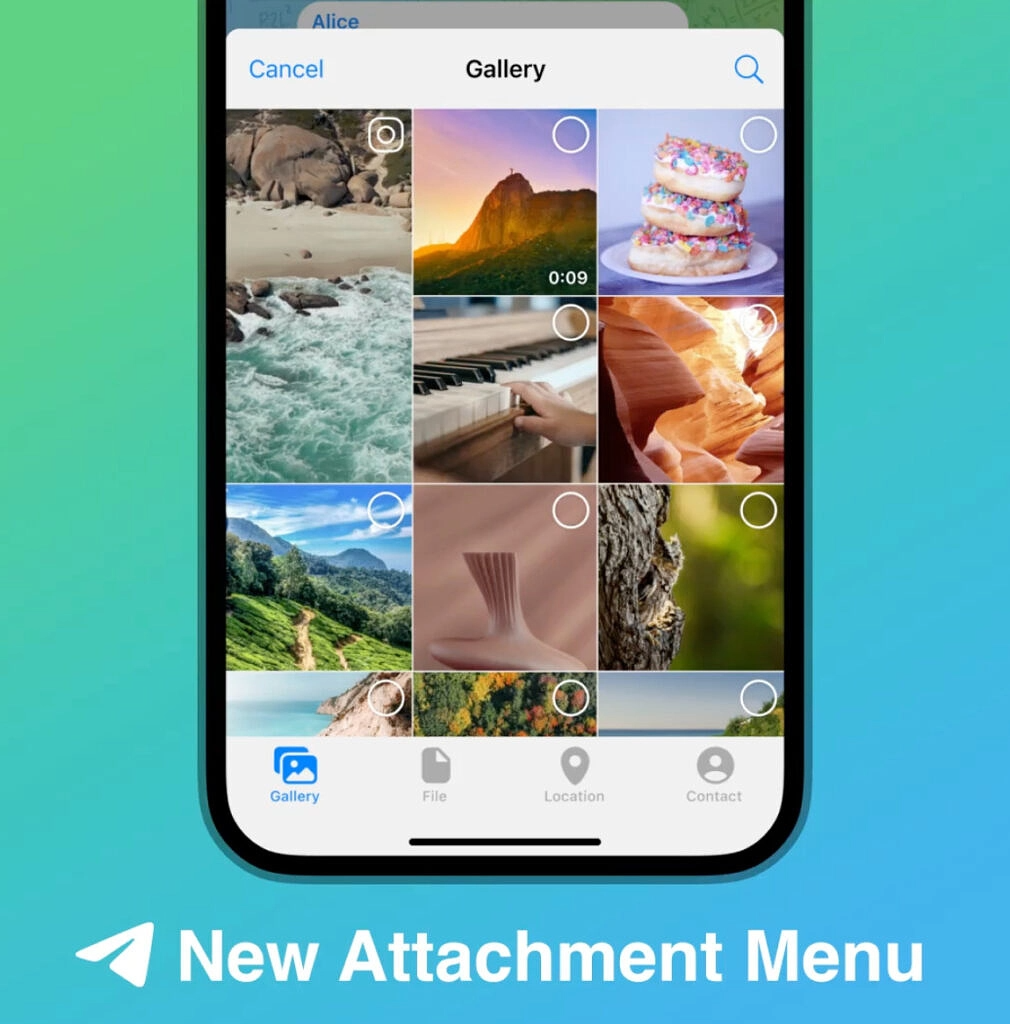
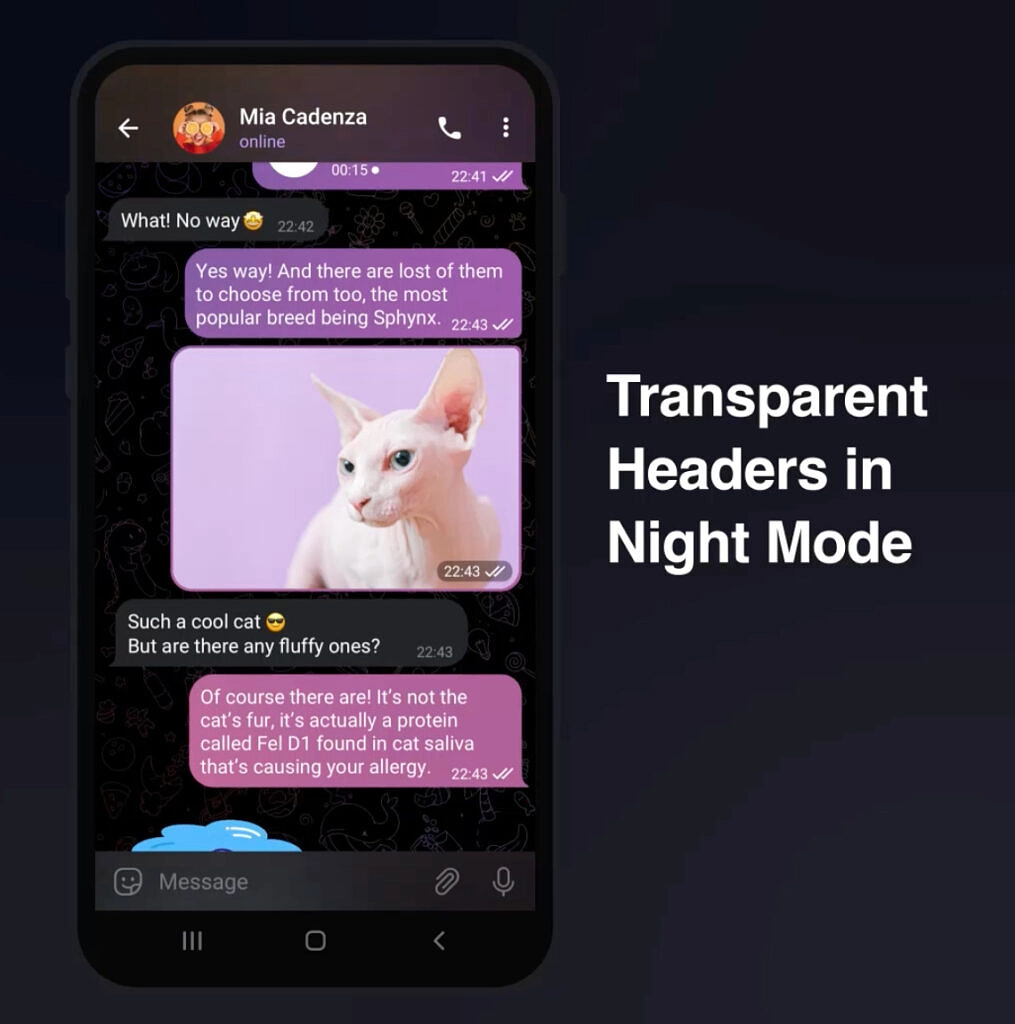
 Representative Image[/caption]
Representative Image[/caption]