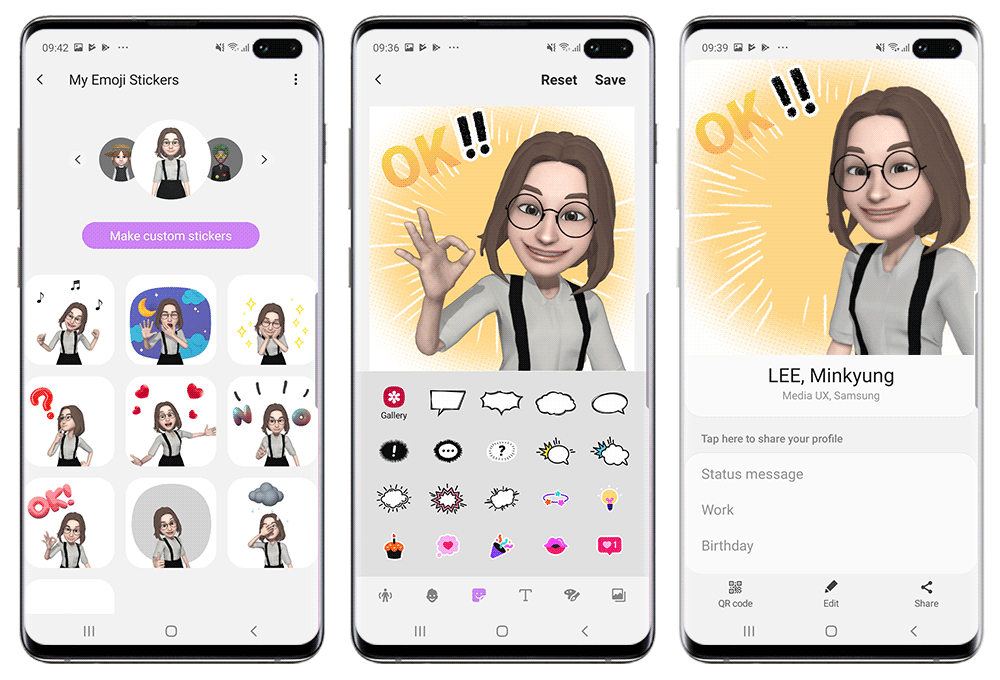The entire OnePlus 7 series— OnePlus 7 and OnePlus 7 Pro, including the T-Mobile variants— OnePlus 7T and OnePlus 7T Pro is picking up a new update with OxygenOS 11.0.7.1.
Make sure to visit: Download OnePlus Notes App Latest Version [Old Versions Archive]
Starting with the standard variants, for the OnePlus 7 and OnePlus 7 Pro, the update is rolling out in Europe and North America. For the European models, the build carries version number 11.0.7.1.GM57BA for the OnePlus 7 and 11.0.7.1.GM21BA for the OnePlus 7 Pro. While the NA units will be bumped via version 11.0.7.1.GM57AA and 11.0.7.1.GM21AA respectively.
On the other hand, the OnePlus 7T Pro is grabbing version 11.0.7.1.HD01AA for Indian models. Whereas the number varies to 11.0.7.1.HD01BA and 11.0.7.1.HD01AA for the EU and NA variants.
Moving forward with changes, the changelog is quite crisp and the same for all smartphones. After flashing the new software, the system security patch will be upgraded to April 2022. In addition, it improves system stability by addressing some general glitches.
Changelog
- System
- Updated Android security patch to 2022-04
- General bug fixes to improve system stability
The package is rolling out in batches, making way for limited users at first. A border rollout will follow after ensuring smooth functioning and the absence of bugs. Alternatively, you head to the software update section.






 12:41 PM
12:41 PM
 Simranpal SIngh
Simranpal SIngh