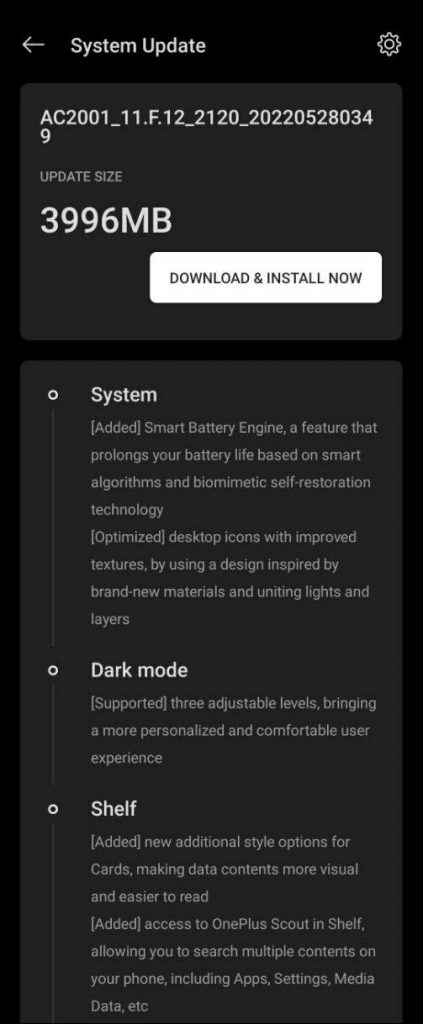As the name suggests, the Samsung Health app is a fitness platform that allows users to stay physically fit and active. Like any other health app, it actively tracks your data, activities, diet, and sleep to inform you about related significant impacts. Moreover, it has some impressive features onboard, including diet monitoring, weight tracking, global challenges, heart rate measurement, water consumption monitoring, and many more.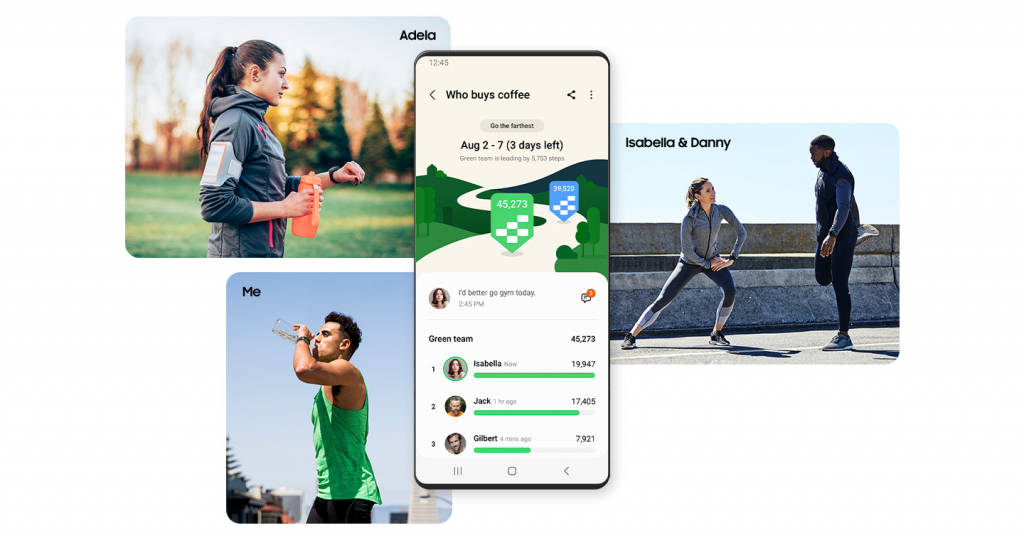
Must see: How to rectify YouTube keeps pausing issue easily?
Download Samsung Health App
- [June 2, 2022]: Samsung Health version v6.22.0.069 is available to download for the global users of Android 8 or later.
What's New?
* Build better sleep habits
- Track your sleep and get coaching based on your sleep patterns
* Get insights about your body composition
- Set targets for your weight, body fat percentage, and skeletal muscle mass
- You'll get tips for reaching your goals
* Supports a new Samsung tablet
* Various bug fixes and improvements applied.






 6:06 PM
6:06 PM
 Simranpal SIngh
Simranpal SIngh