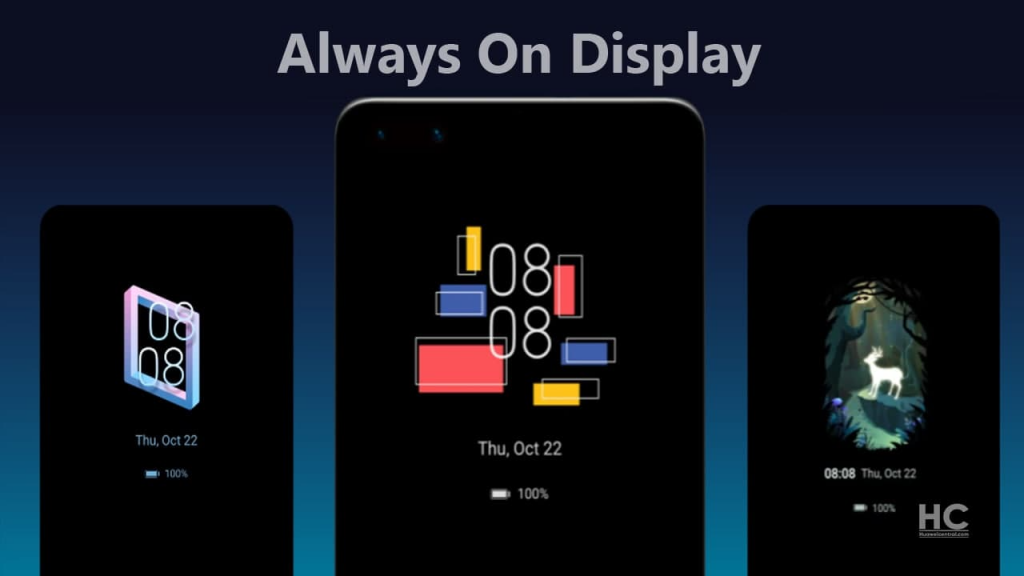A few months back, the OnePlus 9 and OnePlus 9 Pro got updated to OxygenOS 12.1 skin iteration based on Android 12. Since then, the company is delivering monthly updates to ensure a seamless and polished user experience. In the latest development, the OnePlus 9 and 9 Pro are receiving the OxygenOS 12.1 C.62 update.
Make sure to visit: Download OnePlus Zen Mode App Latest Version [Old Versions Archive]
As mentioned, the latest software update for the OnePlus 9 and OnePlus 9 Pro is bundled with the firmware version ColorOS 12.1 C.62. The package is presently rolling out in the Indian markets, while the global units can bump to the new update soon. The build is a minor update that improves the system security to ensure user safety and resolves a few issues as well.
To be more precise, the update addresses a couple of issues. Firstly, it fixes the issue where the remaining battery capacity is displayed abnormally. Secondly, the occasional problem where the background color of Quick Settings is displayed abnormally is taken care of. In addition, it enhances privacy by integrating the June 2022 security patch. Take a look at the official changelog below.
Changelog
- System
- Fixed the issue that examining the result of battery remaining capacity displayed abnormally
- Fixed the issue that the background color of Quick Settings displayed abnormally in certain scenarios
- Updated Android security patch to 2022.06
Read more: OnePlus Nord CE 2 picks up OxygenOS 12 Open Beta 1 based on Android 12
As always, the OTA update for the OnePlus 9 and 9 Pro is rolling out in batches. Accordingly, the respective owners can expect the update notification to reach them within a week. In the meantime, you can also attempt to trigger the build manually. To do this, head to the Software Update section under the Settings app.






 10:28 AM
10:28 AM
 Simranpal SIngh
Simranpal SIngh

 Representative Image[/caption]
Representative Image[/caption]