The OnePlus Community App is a place where the users can access the OnePlus news, forums, and social features. Also, it allows users to stay updated and catch up on the latest official news and participate in all contests. In addition, you can get in contact with the latest developments, and offers and have discussions with other community members. Moreover, the community forum and support can become a medium to end any problem you face. On top, you can even share your ideas and interact with fellow OnePlus users from around the world.
Make sure to visit: OnePlus OxygenOS Update Policy 2022
The latest update for the OnePlus Community App with version v4.1.1 is now available for global users. It brings new features, including poll, picture reply, automatic recognition of links, and redirect links to specific posts. Moreover, it improves the existing features as well. The post limit is increased from 1000 to 1500 characters. Plus, you can now pin three threads in a circle and duplicate threads will be removed as well. Furthermore, the "You may also like" logic is improved.
If you are a OnePlus owner, stay in touch with your fellow users. To do so, download the version and test all the new features along with the existing ones.
What's New?
New features
- Poll
- Reply with a picture
- Redirect linking to specific posts
- Recognize links automatically
Improvements
- Removing duplicated threads in the Explore, which are also on the banners
- Increasing the maximum number of pinned threads in a Circle to three
- Improving the "You may also like" logic
- Increasing post limit from 1000 to 1500 characters
Download OnePlus Community App
Also, visit: Download OnePlus Orbit App Latest Version [old versions archived]






 4:30 PM
4:30 PM
 Simranpal SIngh
Simranpal SIngh


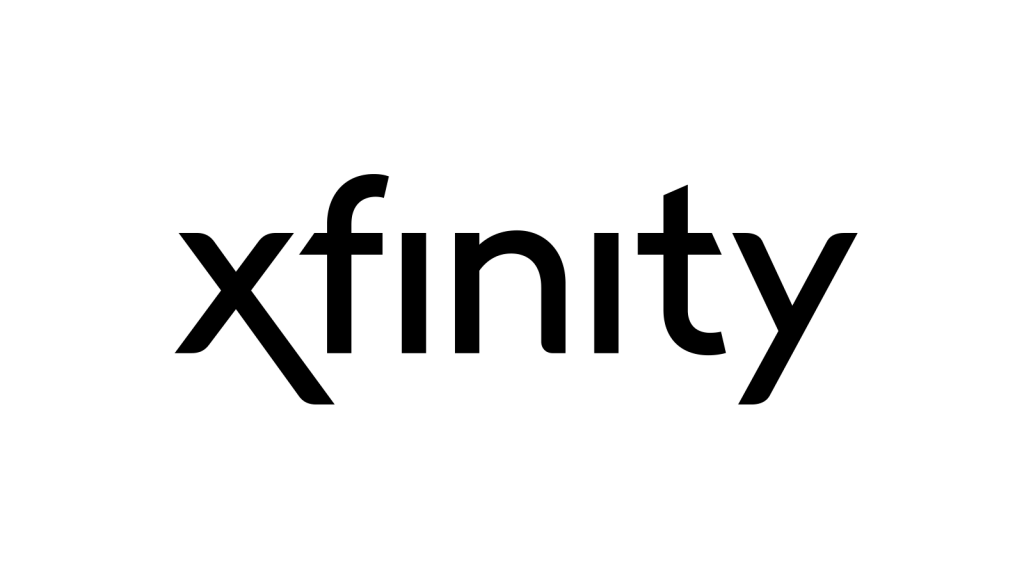

 Oppo Reno 8 Series[/caption]
Oppo Reno 8 Series[/caption]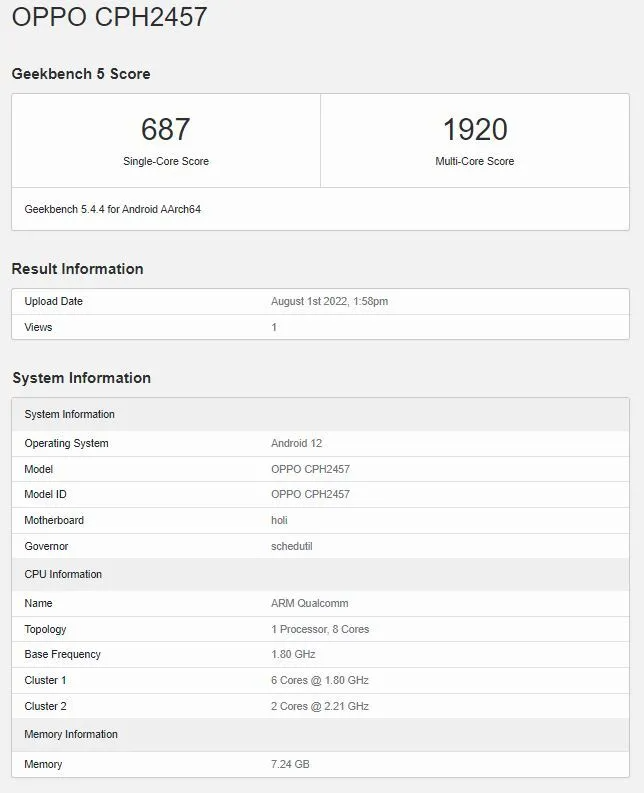

 Xiaomi 12[/caption]
Xiaomi 12[/caption]


