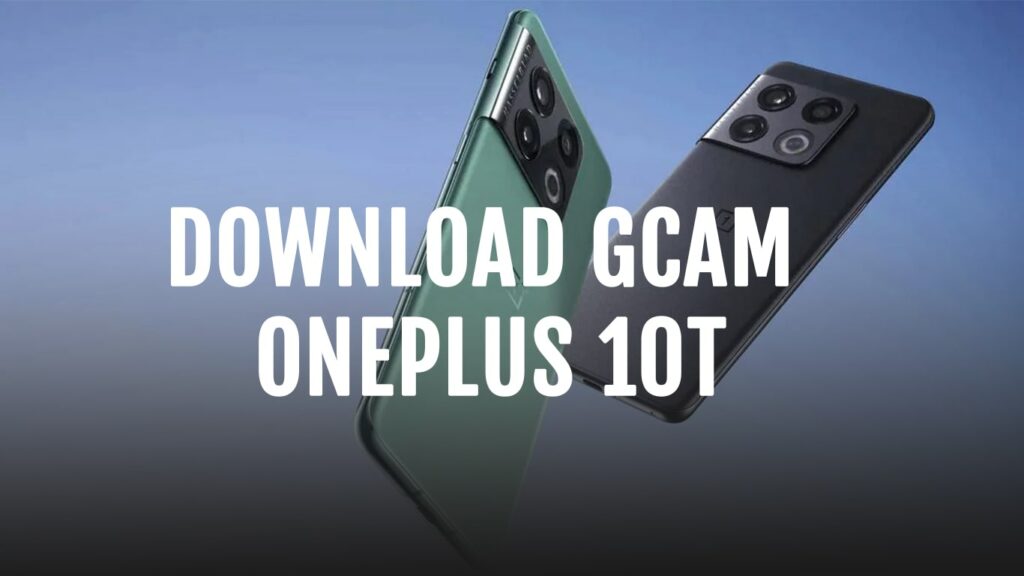Doogee S89 series is finally official as the next definition of rugged smartphones. The lineup includes two smartphones: Doogee S89 and Doogee S98 Pro. You can buy the respective devices from AliExpress and Doogeemall. Before that, let's take a detailed look at the latest rugged handsets.

Talking about the design, the “breathing light” feature of the device is what makes it exceptional. It is an RGB backlight effect that we have seen on the Nothing phone (1). However, Doogee has provided more customization choices, functions, and colors. You can tweak them all as per your preference, making it more personal. Also, the light effect can be assigned to specific phone functions like incoming calls and notifications.
The next notable feature is the battery. The Doogee S89 series packs a 12000 mAh monster battery, making it weigh just 400g. In addition, the Pro model is the first phone to support a 65W fast charger. With this capacity, you can fuel up the device from 0 to 100% in around 2 hours. Whereas, the vanilla S89 comes with a 33W charger. Although it still provides up to 5 days of active phone usage on a single charge. Moreover, both handsets support 15W wireless charging as well.

Under the hood, the lineup draws power from the MediaTek Helio P90 SoC paired with 8GB RAM and up to 256GB of internal storage. On the software front, the phone boosts Android 12 out of the box. Furthermore, the rugged panels are IP68, IP69K rated and MIL-STD-810H certified, making them dust, splash, and shockproof to survive intense environments. The other notable specs include NFC, custom button, dual SIM, face ID, side-mounted fingerprint sensor, GPS, and more.
In terms of optics, you will get a triple rear camera module with Doogee S89 series. Both devices consist of 20MP night vision sensors and an 8MP ultra-wide angle lens. However, the capacity of primary units is distinguishable. The S89 carries a 48MP advanced Sony snapper, while you get an upgraded 64MP lens with the upper variant. On the other hand, the 16MP front camera is designated to provide selfies.
Price and Availability
As mentioned, you can buy the Doogee S89 series via
AliExpress and
Doogeemall. The S89 costs $399.98 and the pricing for the Pro model is set at $459.98. As for launch offers, the company is offering heavy discounts to lure more buyers. You can get the S89 and S89 Pro for $199.99 and $229.99, respectively. Likewise, an additional $10 discount coupons are available for early buyers on AliExpress. Lastly, keep in mind that the offers are only valid till August 26, 2022.
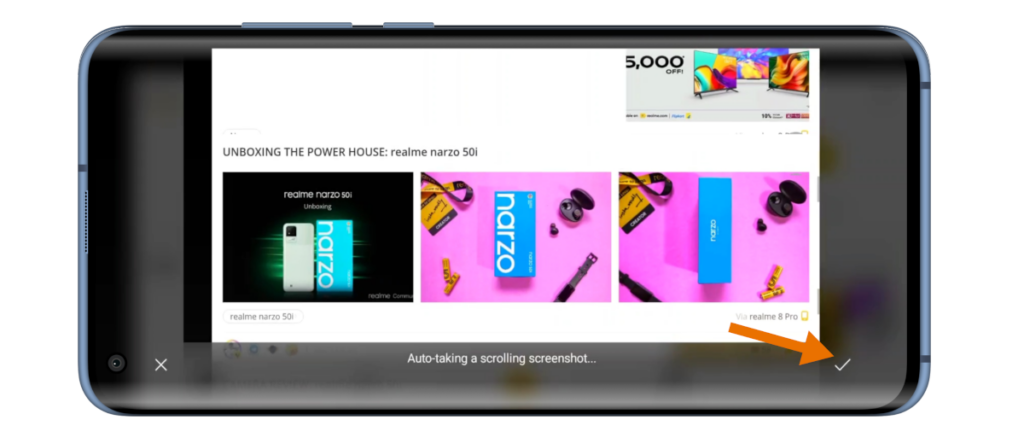 Long screenshot in landscape mode[/caption]
Long screenshot in landscape mode[/caption]





 2:35 PM
2:35 PM
 Simranpal SIngh
Simranpal SIngh