After the launch of Galaxy XCover 6 Pro, the Korean tech giant has announced another rugged tablet: Samsung Galaxy Tab Active 4 Pro. The device was running around the rumor mills for the past few months. Finally, the new tab is ready to survive the great outdoors this month. Let's take a look at the specification, features, and other details.

The Galaxy Tab Active 4 Pro is built around a 10.1-inch TFT LCD screen. The panel offers a resolution of 1920 x 1200 and is protected with a layer of Corning Gorilla Glass 5. Also, it is IP68-rated, protecting it from dust & splash, and is MIL-STD-810H certificated. This means the device has passed standardized tests designed by the US Military. On top, the rugged tab ships with an Anti-Shock Protective Cover as well.
Under the hood, the tab draws power from a 6nm Octa-Core processor. However, the exact chipset remains unspecified. Although some reports suggest that it could be the Snapdragon 778G SoC. Further, the device will arrive in 4GB/ 64GB and 6GB/ 128GB of storage configurations. Likewise, it will have a microSD card slot so you can expand the memory up to 1TB.
In addition, the company will ship the tab with a 7,600mAh battery. Unlike other Galaxy tablets, this one has a removable power cell with a No Battery Mode. That means you can connect the tablet to an external power source and use it without a battery. Isn't it amazing?
For optics, Galaxy Tab Active 4 Pro carries a 13MP primary camera alongside an LED flash on the back. At the front, there is an 8MP lens to take selfies. For connectivity, it offers 5G, LTE, Wi-Fi 6, NFC, Bluetooth 5.2 connectivity, and a USB-C port. On the software front, the handset runs
Android 12 on day one along with
One UI 4.1 on top.
Moreover, the gadget comes with support for Samsung’s DeX mode, Knox security, Dolby Atmos, and customizable XCover and Top Keys. Besides, it offers S Pen support and a dedicated S Pen holster as well. For security, there's a fingerprint scanner onboard.
Price and Availability
Samsung Galaxy Tab Active 4 Pro will go on sale this month in selected European countries. As of now, the prices are kept under cover. The company announced that the device will make its debut in Asia, Latin America, North America, and the Middle East later this year.







 1:06 PM
1:06 PM
 Simranpal SIngh
Simranpal SIngh


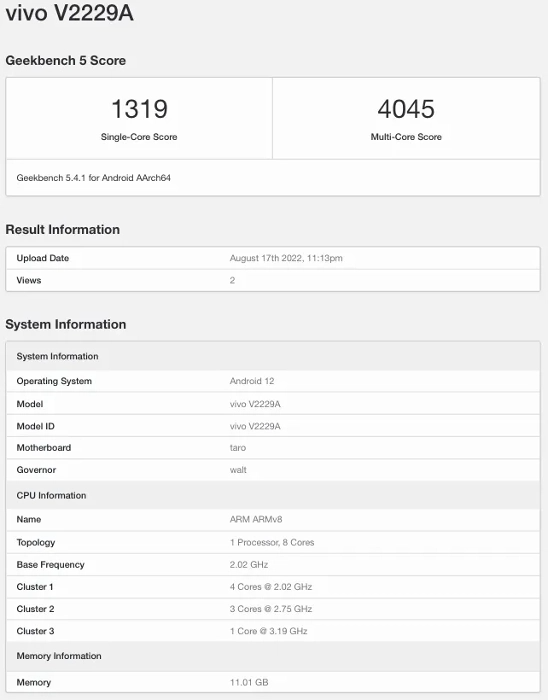







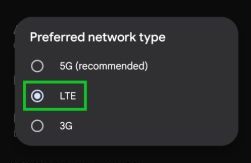

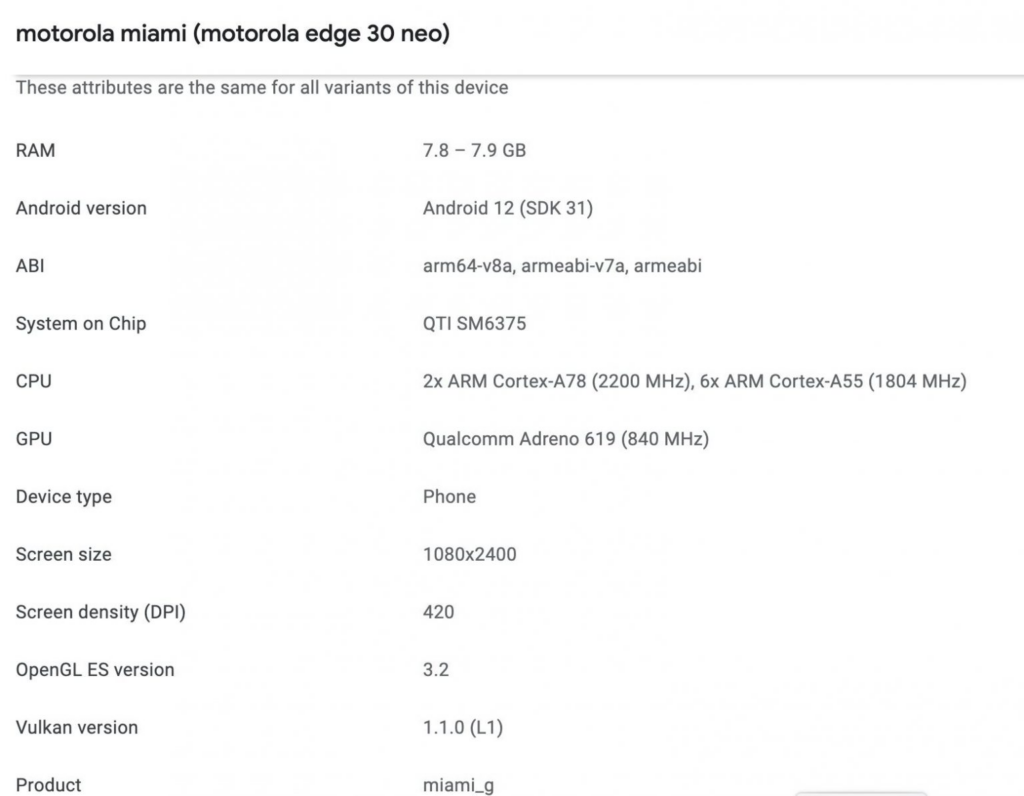

 Representative Image.[/caption]
Representative Image.[/caption]

