With the introduction of Android 13, every smartphone brand including Oppo has prepared its customized skin based on the latest operating system. The company introduced the ColorOS 13 with the concept of “Inspiration ahead: Smart and Connected.” Every month the Chinese giant prepares a timeline for the rollout of the current skin for its flagship. Likewise, the September 2022 rollout schedule is out in the first week of the month.
Make sure to visit: Download Oppo/ Realme Quick Glance Latest Version [Old Versions Archive]
Oppo ColorOS 13 was unveiled globally with multiple new features. This includes Aquamorphic Design, AOD styles, Home Screen, Multi Connect, Meeting Assistant, Kid Space, improved Security, and much more.
ColorOS 13 update timeline for September 2022
Beta Version
- September 20
- Oppo Find X3 Pro (Indonesia, Malaysia, Thailand)
- September 23
- Oppo Reno 8 Pro 5G (India)
Official Version
- September 16
- Oppo Find X5 Pro (Australia, France, Indonesia, Malaysia, Thailand, Vietnam)
- September 16
- Oppo Find X5 (The UAE, France)
Read more: Oppo A17 arrives on FCC, confirms 5000 mAh battery, and more
Important: Keep in mind that this timeline is subject to change depending on the device model, country, and carriers.






 4:41 PM
4:41 PM
 Simranpal SIngh
Simranpal SIngh

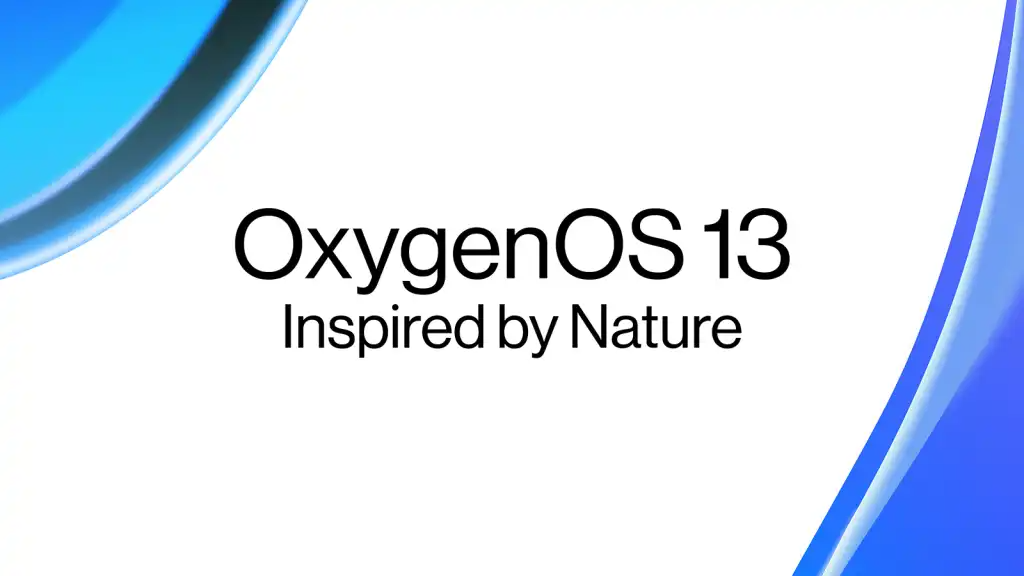

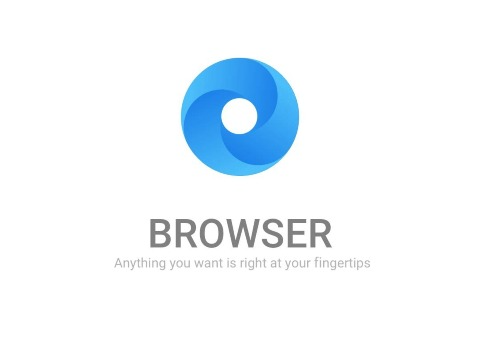


 Representative Image (Oppo A16)[/caption]
Representative Image (Oppo A16)[/caption]





