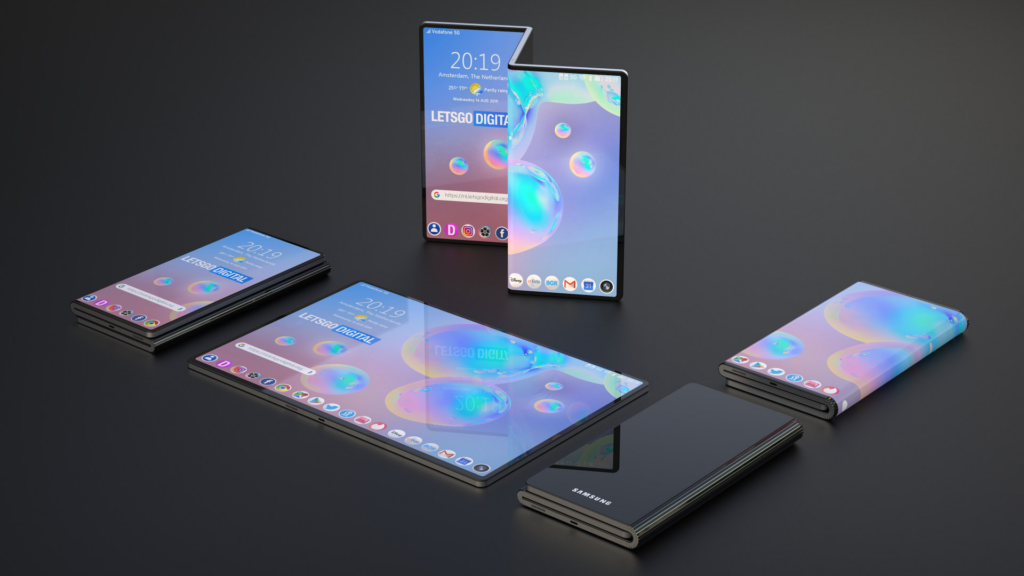Must see: Android Studio Arctic Fox is now official to download with V2020.3.1
The update is live for both Android and iOS users. If you're on Android, you may look for the 2.2.210823.2142829 version. While the iOS users will find it on 24.0.
“Goals is a great addition to Power BI. Built directly on top of Power BI data, Goals provide a data-driven, collaborative, adaptable way of measuring and tracking progress on key business metrics,” Says Maya Shenhav, Microsoft Power BI Mobile and Devices PM.
Both Android and iOS platforms are getting updated, the changes are different though. Where both platforms users can now monitor goals, scorecards, and check-in progress on the go, directly from the mobile app. The iOS users can request access to a link directly via the app. While Android users now have the Power BI Goals preview on the app.
Update log (iOS)
- Now you can monitor your goals and scorecards and check-in progress on the go, directly from the mobile app! You'll find them right there on the home page in the new Goals Hub.
- Have a link to a report you don't have access to? Now you can request access directly from the app!
Update log (Android)
- Power BI Goals (preview) now available in the mobile apps
- Now you can monitor your goals and scorecards and check-in progress on the go, directly from the mobile app! You'll find them right there on the home page in the new Goals Hub.


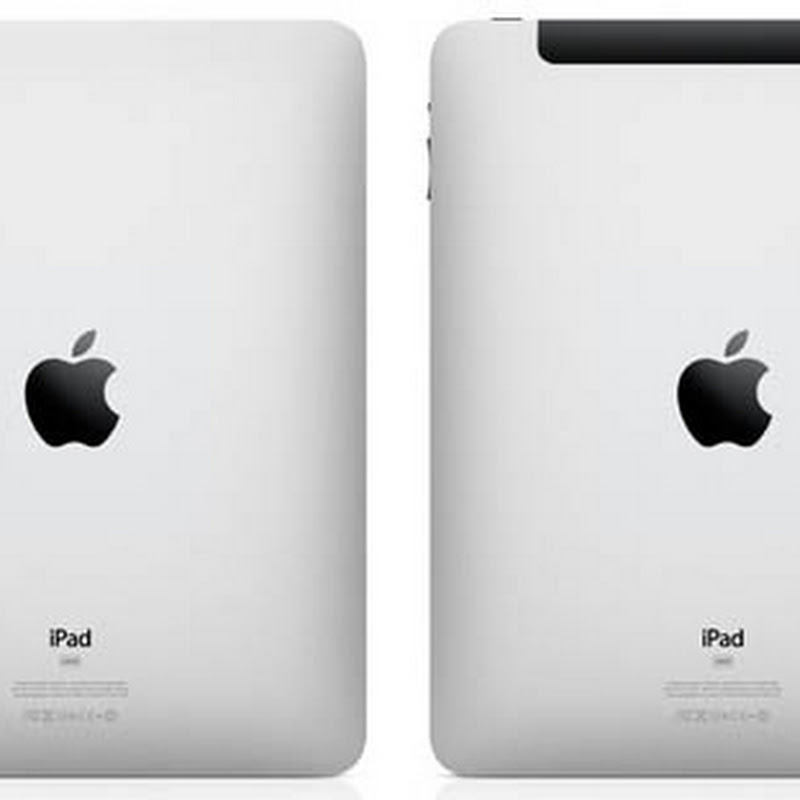



 4:52 PM
4:52 PM
 Simranpal SIngh
Simranpal SIngh