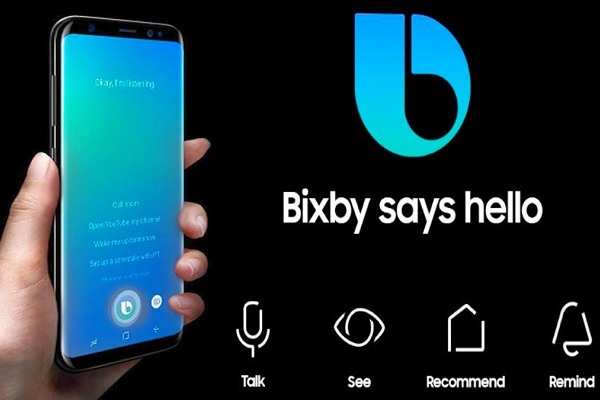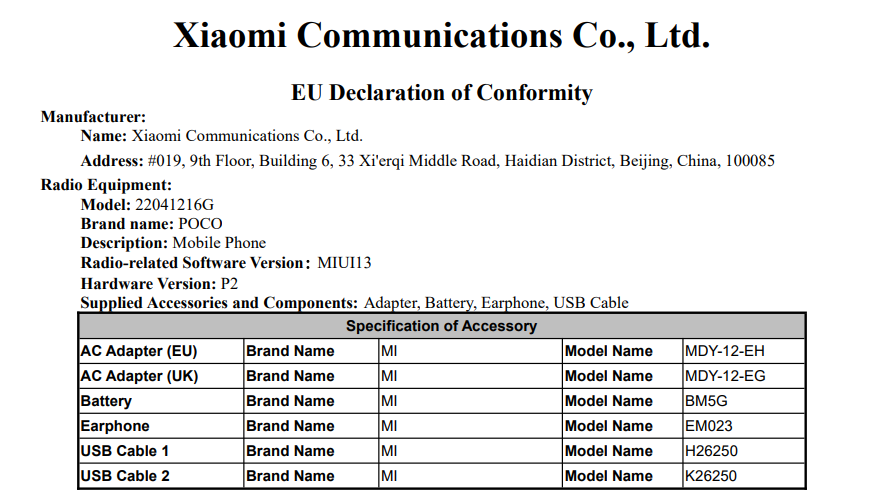Nothing Phone (1) is running around the rumor mills for quite some time now. The first phone by the company will make its global debut on July 12. Ahead of the launch, the company has already teased the design and some key features. Now, the device has made an appearance on the Geekbench benchmarking website, revealing some key details.
Make sure to visit: Download Google Camera 8.4 APK MOD for all Android devices
On the Geekbench portal, the Nothing Phone (1) has managed to score 797 points in the single-core round and 2803 in the multi-core round. Besides, the database reveals the processor, operating system, and storage configuration of the upcoming smartphone.
Under the hood, the device will draw power from a Qualcomm Snapdragon 700-series processor as per the Geekbench listing. The processor has a codenamed Lahaina, which has a peak clock speed of 2.52GHz. Considering this, it is the Snapdragon 778G+ chipset integrated with Adreno 642L GPU.
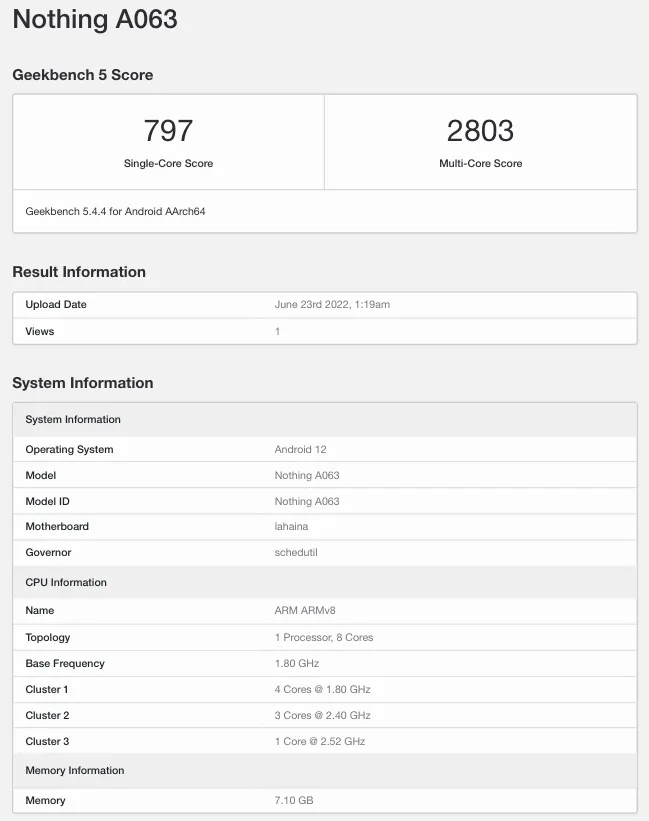
Further, the listing confirms an 8GB RAM model. However, we can expect Nothing to introduce the device with other storage variants as well. On the software front, the Nothing Phone (1) will come pre-installed with Android 12 OS. Also, the company has confirmed a layer of Nothing OS on top.
In addition to this, we do have some other details as well. The handset will render a transparent back with multiple notification lights. At the front, the Phone (1) will feature a 120Hz 6.55-inch Full HD+ OLED screen with a hole-punch display. Moreover, it is confirmed to feature a dual rear camera setup and wireless charging.


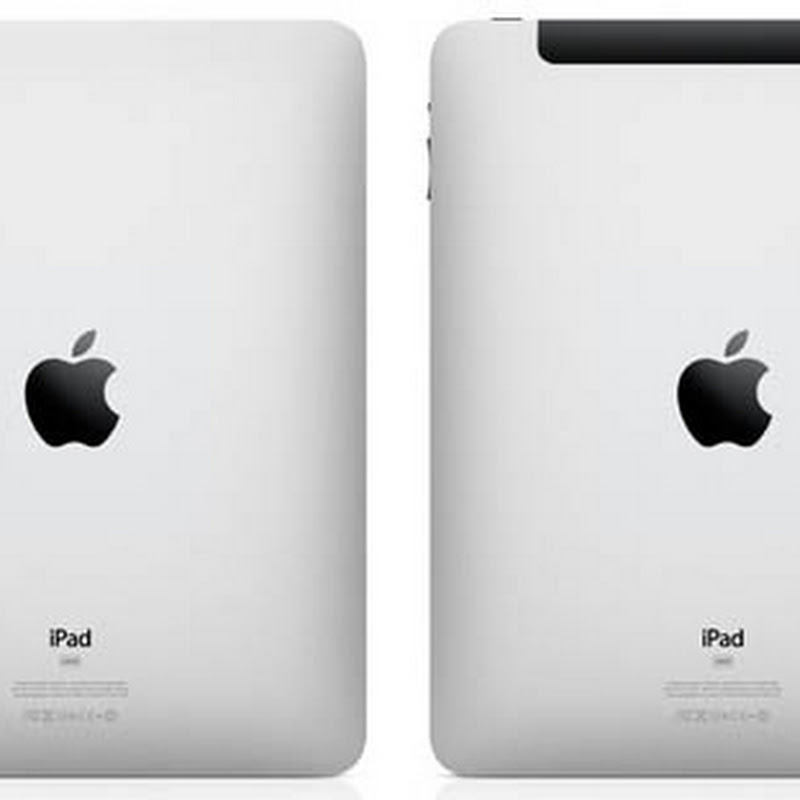



 1:25 PM
1:25 PM
 Simranpal SIngh
Simranpal SIngh