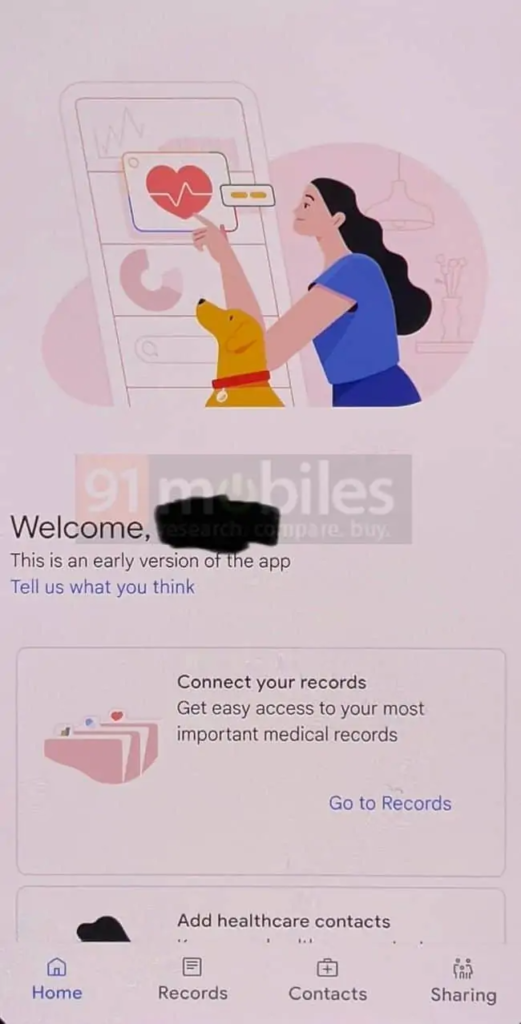Last year in December, Realme started to test the stability of Android 11-based Realme UI 2.0 on some of its flagships, including Realme 7. After ensuring successful functioning, the package has now started to hit the Realme 7 units in India. The device was launched in September 2020 with Android 10 based Realme UI.
Must see: Download the latest Game Space 4.5.0 for your Realme smartphones
The latest software for the Realme 7 is unfurling in India on firmware version RMX2151_11_C.08. Along with the Android 11 and Realme UI 2.0 features, the package inculcates the June 2021 security patch to the device.
The fresh build will endorse all the Android 11 based Realme UI 2.0 goodies to the Realme 7. The update will bring new additions like System Cloner, Quick Return Bubble, Enhanced Dark Mode, New App Drawer, Third-party Icon Support, Redesigned Notification Panel, Revamped Always-On display, Improved Game Space, and more.
Moreover, the update makes numerous changes to the performance and user experience by introducing chat bubbles, native screen recorder, one-time permissions, smart device controls, and much more. Apart from these, Realme has also issued an official changelog which brings certain fixes optimizations to the device.
Changelog
- System
- Android security patch: May and June 2021
- Camera
- Fixed probabilistic screen flash issue in camera's portrait mode
- Fixed probabilistic issue of unable to focus
- Call
- Fixed probabilistic noise issue when calling
- Third-party
- Fixed probabilistic screen flash issue when video calling on WhatsApp
- System
- Optimized performance of the system, improve its stability
Realme will push this update randomly to a limited number of users to ensure its stability. A broader rollout will follow soon in the coming days after ensuring there are no critical bugs.






 1:43 PM
1:43 PM
 Simranpal SIngh
Simranpal SIngh



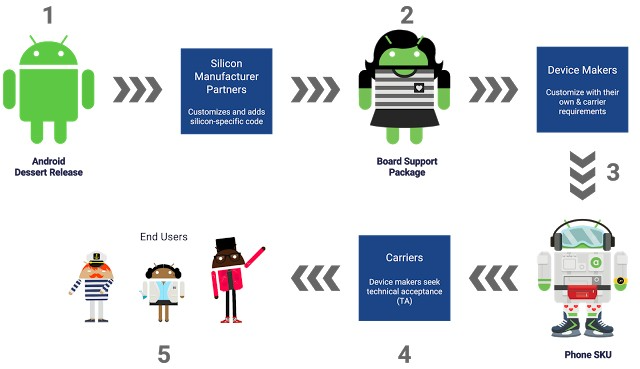

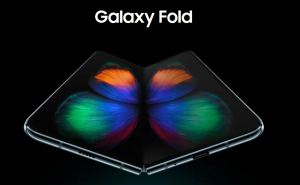


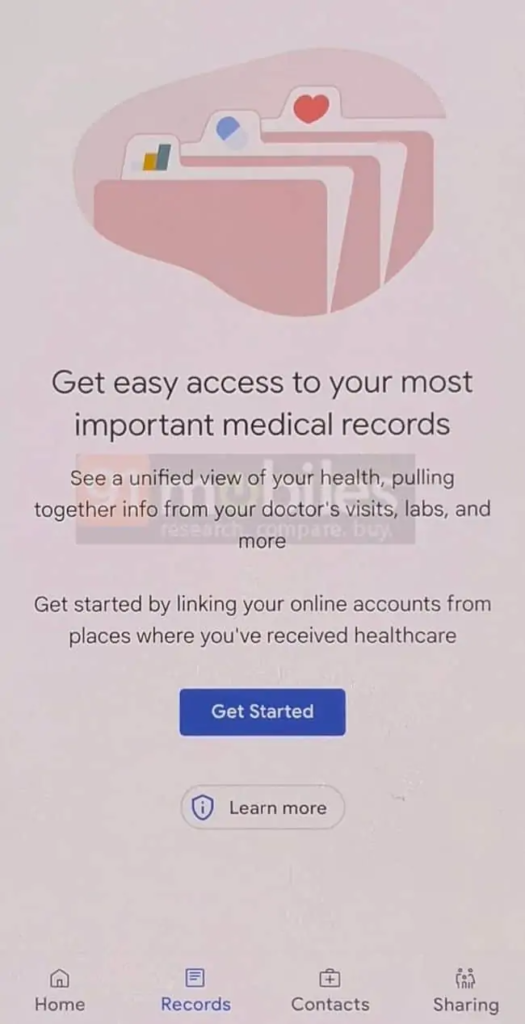 Mentioning again, the app is still in its early stage of development and is not sure to launch for the public. Though, it has some menus already, including profile pages, records, contacts, and sharing. The presence of the contact and sharing tab indicates that it will require permission to read contacts.
Mentioning again, the app is still in its early stage of development and is not sure to launch for the public. Though, it has some menus already, including profile pages, records, contacts, and sharing. The presence of the contact and sharing tab indicates that it will require permission to read contacts.