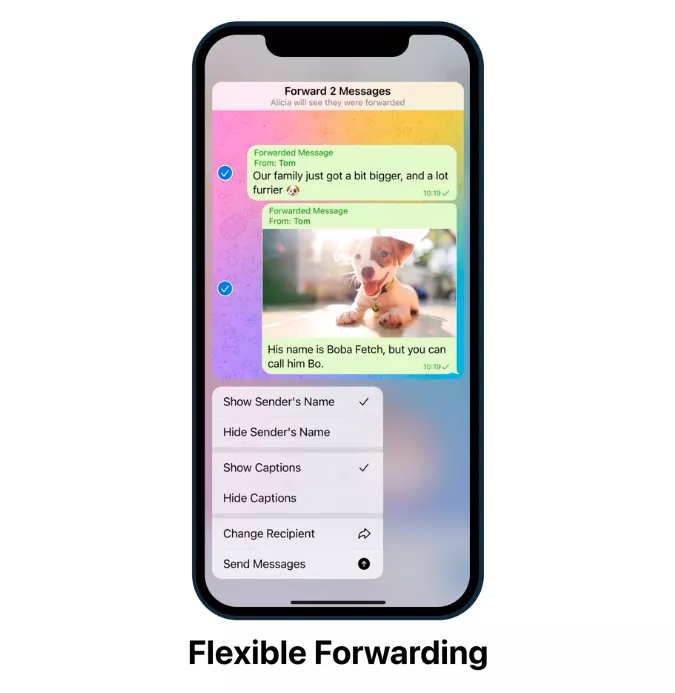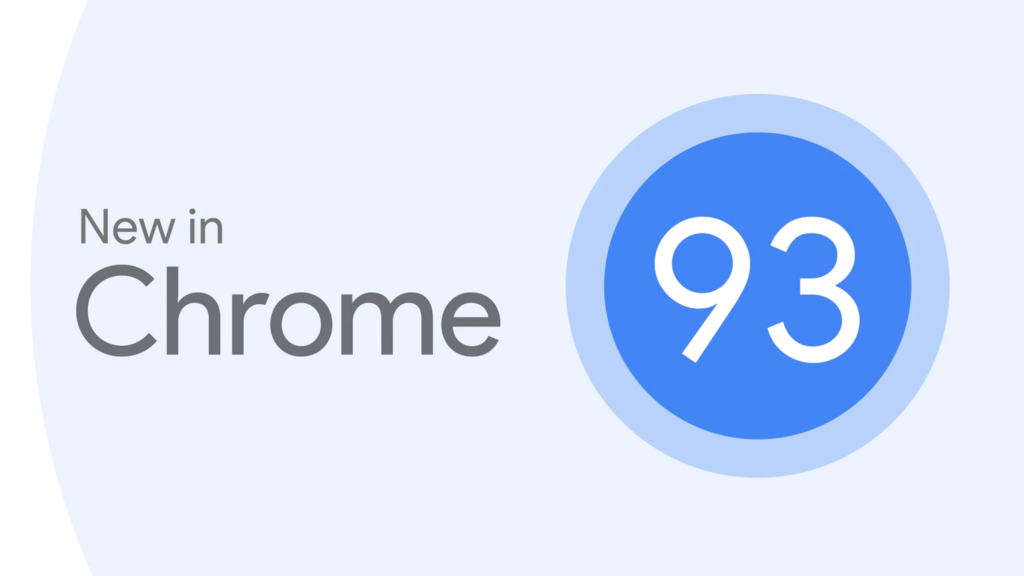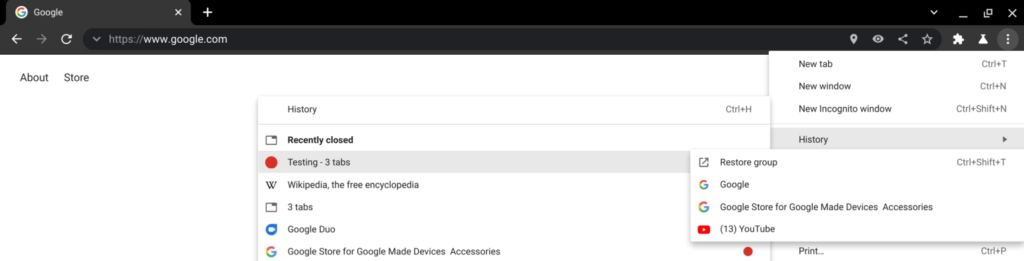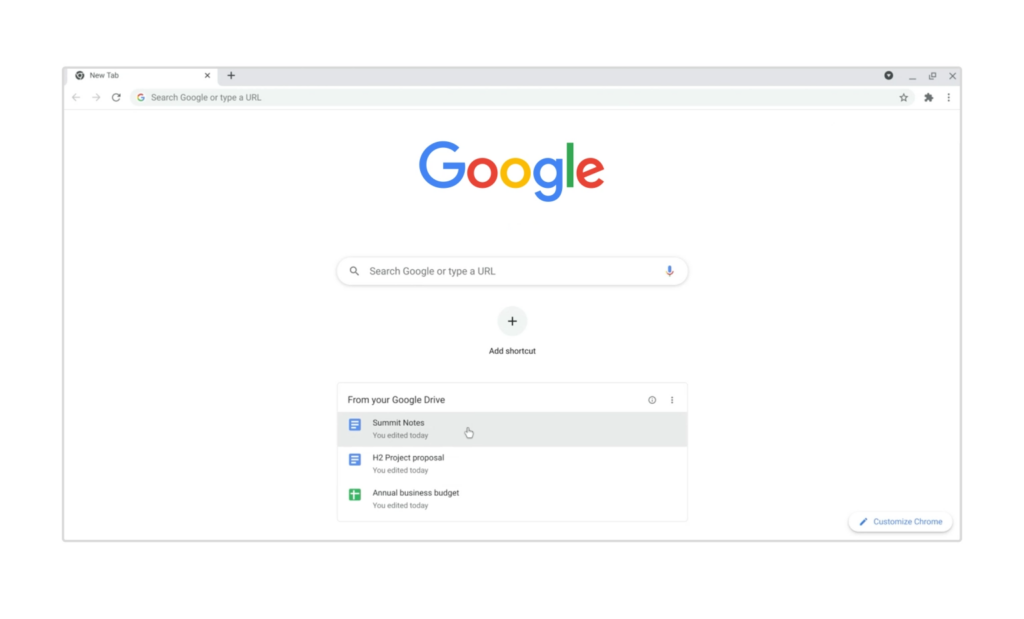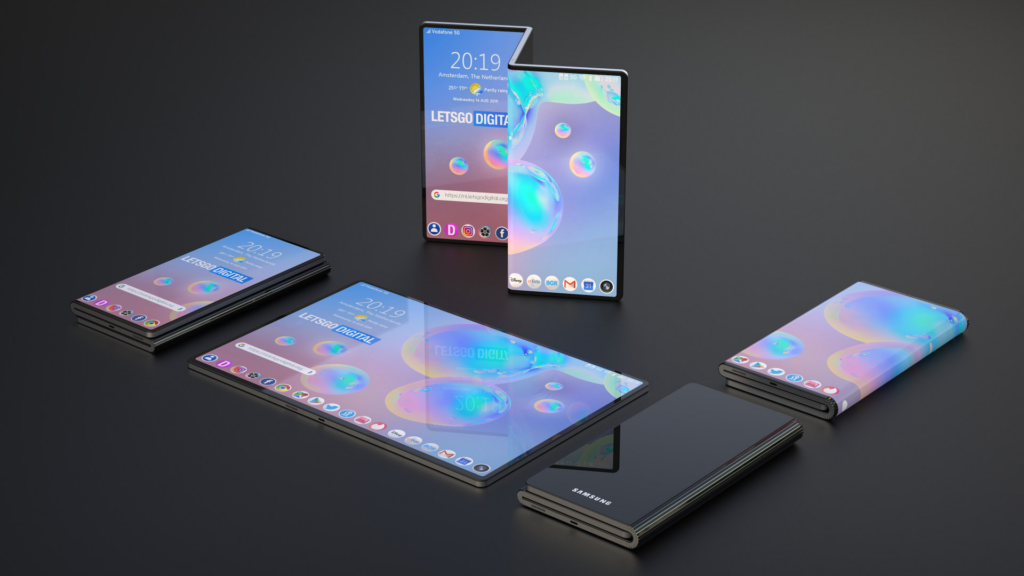Make sure to visit: Download Fouad WhatsApp v8.65 APK: Features and How to Install [APK]
Android 12 will bring the major overhaul ever to your smartphones, ranging from revamping UI to enhanced security tools. The version entirely emphasizes the “Material You” theme based on personalization. Accompanying this is an engine code-named “monet” that brings a palette of color based on the home screen wallpaper. The theme syncs to your apps, UI, wallpaper, and other platforms accordingly. To know the best of Android 12 features, tap on the button below.
Best Android 12 features
If you own a Nokia X20 and are interested in the Android 12 beta developer preview program, install the My Phone app on your device. You will receive an OTA within 12 hours of registering yourself. Also, you can track the build manually by heading to the device's Settings > About Phone > System Updates 20 minutes after enrolling in the program.
But before you proceed, keep in note that this is an early preview version. That means the build will not be stable as the official version. Also, it will carry bugs that may hinder your surfing experience. Therefore, it is only meant for developers to do compatibility testing and early development, not for daily average users.






 4:43 PM
4:43 PM
 Simranpal SIngh
Simranpal SIngh