Earlier this month, Google started planning and testing the 4K resolution feature exclusively for premium users. In that case, the feature will be unavailable for free users. Well, that does not seem to be the case anymore. According to some reports, the company might have stopped testing the feature. That means the users can enjoy high-quality content for free!
Make sure to visit: Download Gcam GO 3.6 APK (MOD: Original) With AUX Camera Support!
The official TeamYouTube account has recently posted multiple tweets on Twitter, Google, and YouTube. According to the posts, the tech giant has discontinued the experiment entirely to make 4K video quality available only for paid users. However, there was no specific reason provided for the same. Although we expect maybe it's because of the considerable negative feedback. Also, there could be other explanations as well.
Reportedly, a Japanese tweet suggests that YouTube Team is offering a link to its fans. It is actually a feedback link where the users are instructed to provide reviews on the company's new strategy, where it is planning to monetize the 4K resolution feature. Regardless, Google is now rolling back the testing. In addition, you can leave your feedback if you feel that the experience should remain free for everyone as it was.
In another case, maybe the company is testing the feature with a limited group of users. This way, it will only get some selected feedback. With this possibility, Google can easily convert free users into Premium Subscribers and provide them with good-quality content. Needless to say, it will increase the company's revenue as well.
For the record, the YouTube Premium Subscription price starts at $11.99 per month in the US and Rs 129 in India.


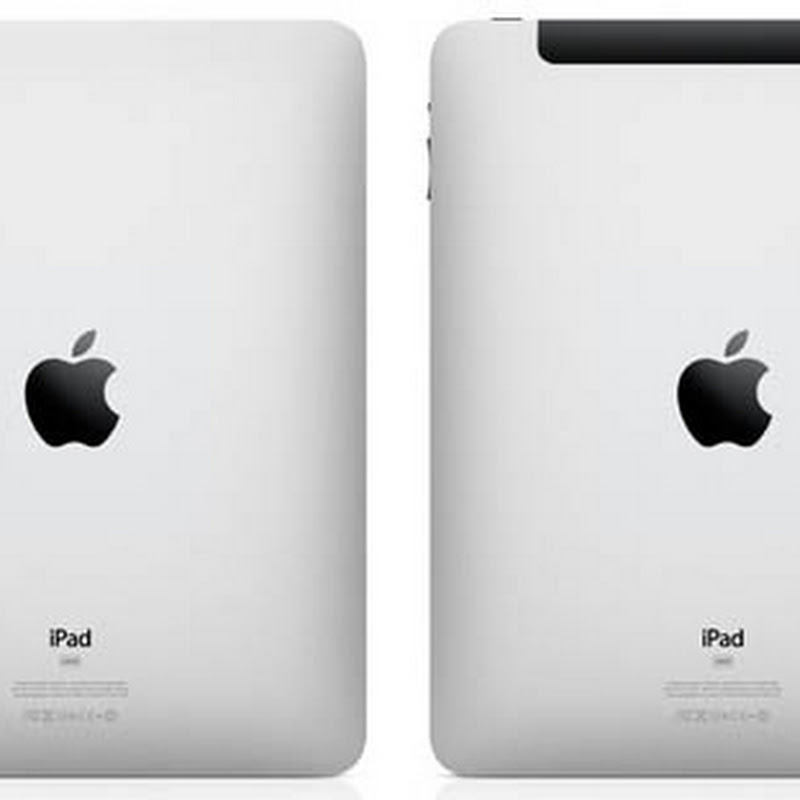



 12:14 AM
12:14 AM
 Simranpal SIngh
Simranpal SIngh


 Realme Narzo 50 4G[/caption]
Realme Narzo 50 4G[/caption] OnePlus Nord N200 5G[/caption]
OnePlus Nord N200 5G[/caption]






